2018年8月30日星期四
Instruction on clear radio theftlock for GM with GM Tech 2 scan tool
Here is the step-by-step instruction on clear radio theftlock for GM (GM, SAAB. OPEL SUZUKI. ISUZU and HOLDEN) models with GM Tech 2 Scan Tool by OBD2TOOL.
GM Tech2 highlights:
1. Multi-languages available, different software version for different car models, detail information, you can check the software list in below description
2. Update via 32MB Card, you are offered to buy the newest update card alone
3. Support Car Models: GM, SAAB, Opel, Suzuki, Isuzu, Holden(from 1992 to 2013)
4. Best diagnose and program tool for GM with TIS2000, the TIS2000 CD support programming for GM cars before year 2007
5 This Tech2(GM Tech 2 Scanner) come with Carton Package, this will help you much in shipping cost and tax
Tools needed:
GM Tech2 diagnostic scan tool
Candi interface
Tech II Theft-lock procedure:
Well setup CANDI module with Tech 2 main unit connect Tech2 scanner with vehicle
1.Select “Diagnostics” at the Main Menu screen
2.At the ‘Vehicle Identification” screen, select the following options:
-Model Year>>(radio came from an 04 Escalade or whatever)
-LD Trk, MPV, Incomplete;
3.Select “Bod/f at the “System Selection” Menu screen
4.At the ‘Vehicle Identification” screen, select the following:
-Appropriate model
-Appropriate Air Conditioning
-Navigation Radio
5.Select “Navigation Radio” at the “Body” screen
6.Select “Special Functions” at the “Radio” screen
7.Select ‘VIN Relearn” at the “Special Functions” screen
8.At the JVIN Relearn” screen, the Professional Diagnostic Tools Tech2 will display “Do you want to clear radio theft information?*’
9.To begin clearing, press the soft touch key on the top right of the scan tool. The scan tool will display “Clearing Radio Theft in Progress.”
10.Press “EXIT” on the scan tool and cycle the ignition.
NOTE:
1 The radio theft will learn the VIN. Without learning the VIN, the radio will display a locked
message (LOC or LOCKED).
2. Another way is to see if the sound works by installing the radio, and not turning the key to ON, just ACC. that will work the radio for a test.
For more information,please please visit our website www.cnautotool.com
2018年8月27日星期一
Porsche Piwis Tester II using Checklist
Now, I will present the Porsche Piwis Tester II , in addition to software package factors should be conducted throughout first new venture course of action.
Following may be the first start guidelines connected with Porsche piwis tester Ⅱ. This specific listing can be used to history these defined begin PIWIS tester 2 steps while development.
1 ,Equipment first start steps:hayundai-piwis-tester-ii
2, Confirm the PIWIS The second provision components
3, Setting up stylus pen
4, Place your normal rechargeable electric battery
5, Put in this Digital video disc thrust
6, Be connected the ability provision model
7, Start PIWIS Ethusist 2 in addition to turn it on
Software program first commence-improving course of action:
Works challenging / reception along with write down the brand-new security password
1, enter the password
2, The particular day / moment is defined to neighborhood day / meter
3, Instalment Digital video disc revise
4, Conduct printer's setting
5, Sensor acceptance method setup
6, EstablishingLAN / WLAN
7, The installation of Computerdocument
8, Comprehensive the web revise
For more information,please please visit our website www.cnautotool.com
2018年8月26日星期日
How to activate CAT Caterpillar ET Diagnostic Adapter
How to activate CAT Caterpillar ET Diagnostic Adapter
step1: caterpillar open electronic technician

step 2: caterpillar electronic technican asks for license
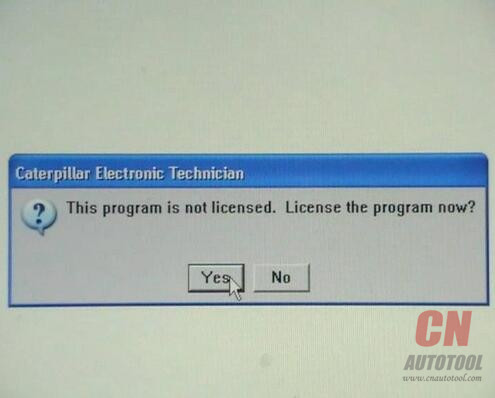
step 3:caterpillar et 2010a asks for licensing
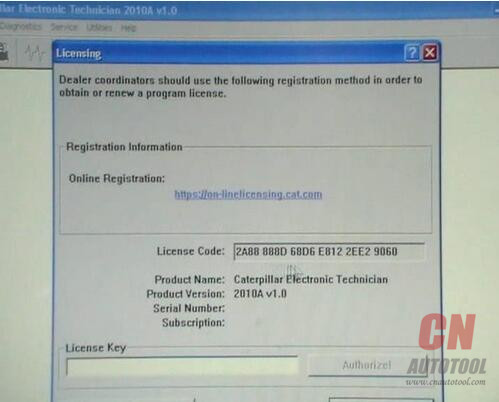
step 4:copy license code
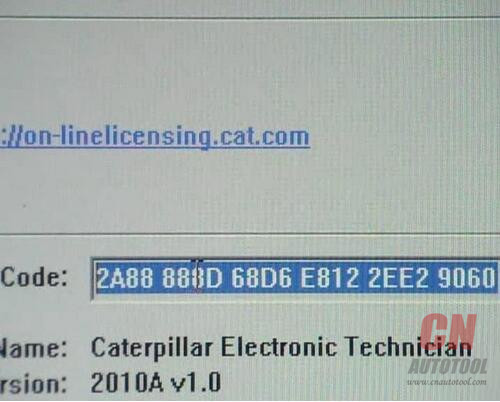
step 5: open cat ET key 2010a
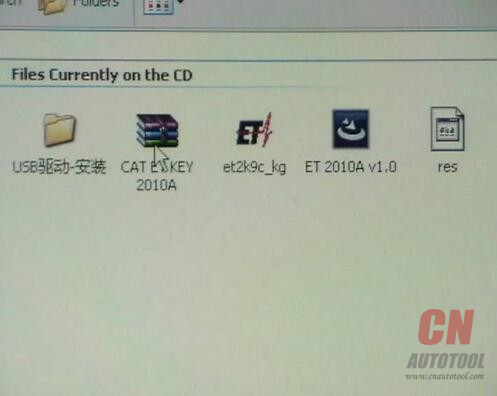
step 6: open et2k9c.kg
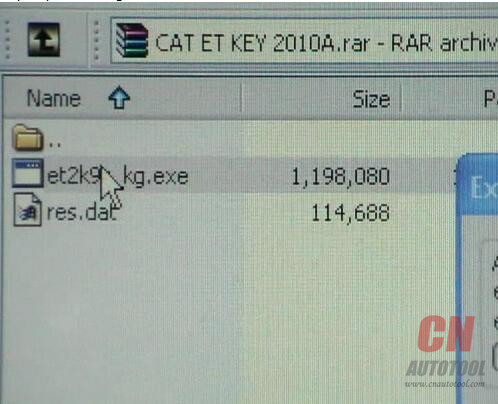
step 7: caterpillar ET 2010a paste license code
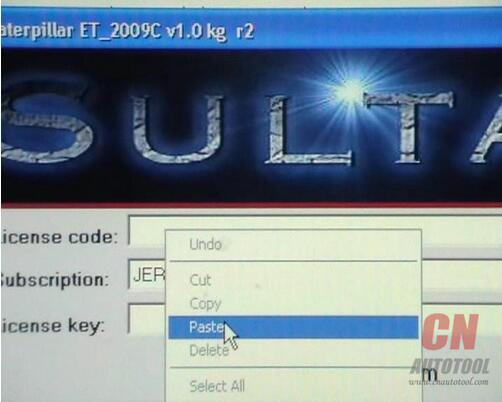
step 8: caterpillar et 2010a choose subscription
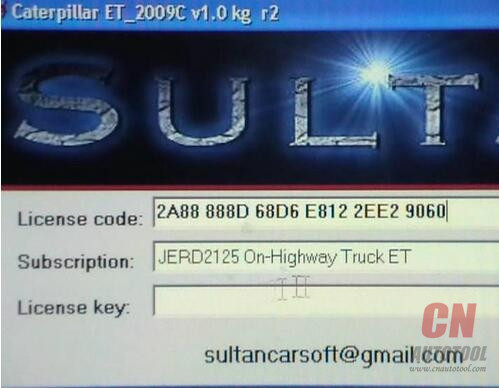
step 9:caterpillar et2010a copy license key
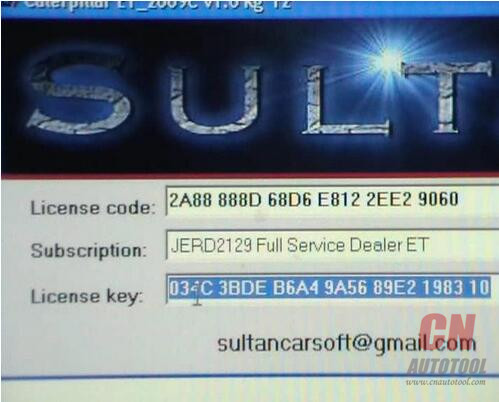
step 10: caterpillar ET 2010a copy license key
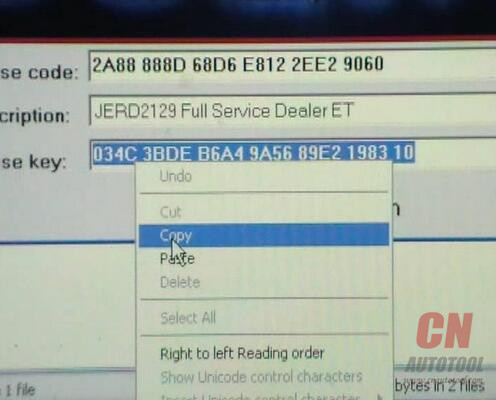
step 11: paste license key in th following box
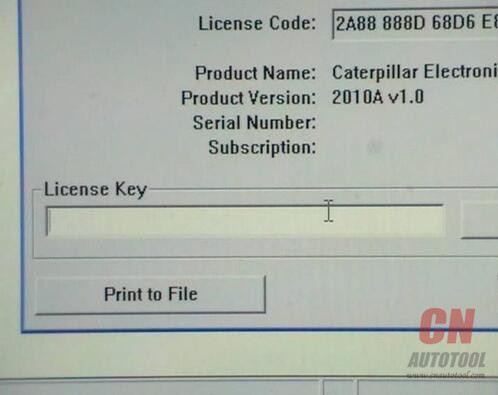
step 12: Click authorize
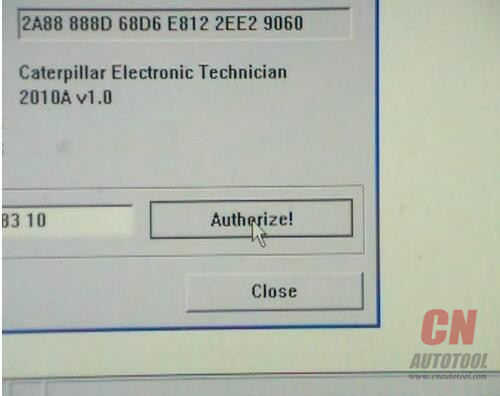
step 13:caterpillar et 2010a copy license granted
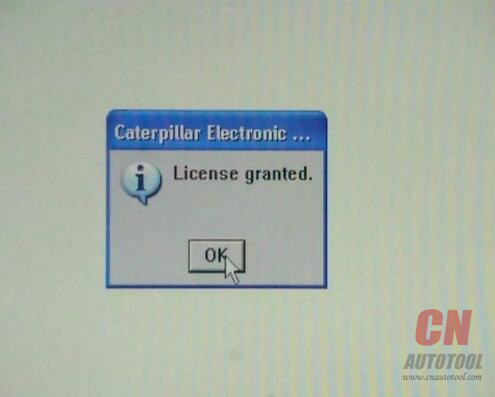
For more information,please please visit our website :www.cnautotool.com
2018年8月24日星期五
How to Use Lonsdor K518ISE for The First Time
Before using Lonsdor K518ISE Key Programmer, you need first of all to set WIFI when you turn on the device, then go through the registration&activation process, make sure well connection between the device, OBD cable and the vehicle under proper circumstance.
Lonsdor K518ise Operation detail steps:
First time to start Lonsdor K518ise, please set the network (connect available WIFI).
After networking, the system will automatically updated to the latest version. There are 3 ways of system update:
1.One key update: quickly update the new added or modified functions.
2.APK update: this is used when the APK is updated.
3.Registration & activation
After Lonsdor K518ise from CnAutotool.com system updating, you need go to registration&activation. For new user, click Registration, input user name(email), name(min 2 char), password(min 6 char), email verification code and click YES to complete registration(if interrupted after registration is done, you will go to the System update–Registered user to proceed). Then go to Activation confirmation to continue.
After confirming activation, it will enter into Setup password interface, please set 6-digit numbers as your startup password. Then after information verification by Key Programmer Lonsdor (5-30 minutes, you can check the progress by clicking “Refresh” ), you will required to re-enter the password to verify, when you get the notification that verification successful, the whole process before using the device is complete.
Lonsdor K518ISE Package List:
1* Portable Bag(big)
1*Main Host
1*Power Adaptor
1*USB Cable
1*Packing Bundle
1*OBD Test Cable
1*Extra Connector
1*User Manual
1*Portable Bag(small)
1*KPROG Adapter
1*RN-01 Board
1*E-01 Board
1*FS-01 Board
1*20P Cable
5*Backup Pin
1*Certificate
2018年8月23日星期四
Lonsdor K518ISE Key Programmer with Odometer Adjustment for All Makes
Lonsdor K518ISE Main Functions & Features:
Immobilization
Odometer adjustment
Built-in Volkswagen 4th 5th adapter
Built-in Chip & remote detection module.
Free BMW FEM key programming
Lonsdor K518ISE Key programmer Special Features:
Volvo (S40, S60, S80, XC60, XC90, C30, C70, V40, V60, V70) key programming.
Toyota/Lexus: smart key all key lost - via OBD ( without dismantle)
BMW CAS3/CAS3+/CAS3++: direct OBD programming
BMW CAS4/CAS4+: dismantle & read data programming
16 -New Maserati: smart key programming
16 -New Ford: smart key programming
Hyundai / Kia 46/47/8A smart key: PIN code reading via OBD, all key lost included.
Renault ( Megane, Koleos, Scenic) without PIN code key programming
VAG group 4th & 5th immobilizer system
Ferrari (458, F12, F149): direct OBD programming
Peugeot /Citroen: two ways to read PIN code & programming, all keys lost included.
Lonsdor K518ISE Immobilization Car List:
Europe:
Audi, BMW, Benz, VW, Volvo, Citroen, Ferrari, Maserati, Fiat, Lamborghini, Jaguar, MG,
Land Rover, Bentley, Lancia, Opel, Peugeot, Porsche, DS, Renault, Alfa Romeo, Smart,
Borgward
America:
Cadillac, Chevrolet, Dodge, GMC, Buick, Hummer, Ford, JEEP, Lincoln, Mercury
Asia:
Honda, Hyundai, Isuzu, KIA, Lexus, Mazda, Mitsubishi, Nissan, Ssangyong, Subaru, Suzuki,
Toyota, Shigaoka Queen
China:
Iveco, Trumpchi, BYD, Geely, Chery, Great Wall, Young Lotus (Basically all Chinese car
models are included)
Odometer Adjustment Car List:
VW, Porsche, Ford, Jaguar, Land Rover, Mazda, Audi, Renault, Hummer, Hyundai, Kia...
More high-end cars will be updated very soon.
Note: K518ISE is still under rapid upgrading, more functions and be released soon, please refer to our website www.lonsdor.com foalso you can "One key update" for the latest version by yourself.
Lonsdor K518ISE can program Toyota/Lexus smart key all key lost via OBD by working together with extra SKE-LT Smart Key Emulator(optional)
SKE-LT: Smart Key emulator - Toyota/Lexus smart key for all key lost via OBD.(optional)
Black: SKE-LT-DST40(94/D4) -Supports 94/D4 smart key.(optional)
Red: SKE-LT-8A(88/A8)-Support 88/A8 smart key.(optional)
Green: SKE-LT-DST80(98)-Supports 98 smart key.(optional)
Blue: SKE-LT-8A(A9)-Supports A9 smart key. (optional)
Lonsdor K518ISE Technical Parameter:
Lonsdor K518ISE Key Programmer Main Unit Appearance:
1. Trademark: Lonsdor
2. Three-color indicator in turn will be: red - external power supply; blue - system power; yellow - communication status
3. Capacitive touch screen: display and touch operation function.
4. Switch: press and hold for 3s to start. When in start state, press and hold for 3s to restart or shutdown, for 10s to force to restart.
5. Volume: adjust volume size
6. Key frequency & chip recognition system: place the key on the surface to detect frequency, push the slot shell to the right and put the key inside to detect chip
7. Setting: enter to set
8. Home: home page interface
9. Return: back to previous step
10. Built-in antenna: antenna inside
11. Model: K518ISE
Screen shot: press power button and volume down button together
Lonsdor K518ISE Adaptor Binding:
Please note that KPROG adapter must be bound to K518ISE before using, here is the binding process:
Step 1. Connect adapter to K518ISE with mainline
Step 2. Connect K518ISE with 12V power supply
Step 3. Enter into "Setting"
Step 4. Click "Bind adapter"
Step 5. Click "OK" to complete
Note: The KPROG adapter is specialized for part of Volvo car series and the new Maserati for the time being, we are still developing some more
car models that the adaptor can support in the near future, such as Jeep Grand Cherokee, please refer to our website or directly go to the"One
key update" for latest news. If you want more information about our products, please visit our website CnAutotool.com
Lonsdor K518ISE Package List:
1* Portable Bag(big)
1*Main Host
1*Power Adaptor
1*USB Cable
1*Packing Bundle
1*OBD Test Cable
1*Extra Connector
1*User Manual
1*Portable Bag(small)
1*KPROG Adapter
1*RN-01 Board
1*E-01 Board
1*FS-01 Board
1*20P Cable
5*Backup Pin
1*Certificate
订阅:
评论 (Atom)