NOTE:
Supports ALL REGION trucks except North America , It is complete kit, ready to use.
G-IDSS USB-Link works
very well, but there is no ECU/ECM plug connector, soit can't write data
into ECM/ECU. Other functions can be perfectly diagnosed, including
Euro IV, Euro 5 DPF regeneration function, injector code, write
VIN,diesel pump Functions,such as adjustment functions G-idss is
software USB-LINK Special Edition is hardware.It can only test the Isuzu
engine sensor, adblue and DPF of the Denso ECU/ECM
Region: Australia, Asia, Europe, Spain, Canada, China
Languages:
English, Spanish, Chinese, German, French, Japanese, Thai, Turkish,
Ukrainian, Greek, Hungarian, Italian, Indonesian, Vietnamese
OS: Win7/Win10 x64&x86,
Data of update: 2/2018
Isuzu Global Diagnostic services System (G-IDSS ) 2018
IDSS USB-Link works very well,but there is no ECU/ECM plug connector,
so it can't write data
into ECM/ECU.Other functions can be perfectly diagnosed, including Euro
IV, Euro 5 DPF regeneration function, injector code, write VIN, diesel
pump Functions such as adjustment functions.
G-IDSS is
software,USB-LINK Special Edition is hardware.It can only test the Isuzu
engine sensor, adblue and DPF of the Denso ECU/ECM.It is special
edition,so don't choose USB-Link everytime,only one time choose USB-LINK
driver is ok.
IDSS USB-Link can only test the Isuzu engine sensor, adblue and DPF of the Denso ECU.
SERVICE INFORMATION,NOT AVAILABLE ON ALL MODELS ....!!!
Isuzu G-IDSS Export 2018 - Isuzu Diagnostic Service System description of the catalogue:
G-IDSS exclusive
software for Isuzu vehicles. With each new release of the G-IDSS
program, additional vehicle engine configurations and controller systems
may be supported. Controller Programming allows you to update and
reprogram various vehicle controllers based on part numbers and/or new
available calibration files. You can program the following types of
controllers by selecting Controller Programming from the TOC
G-IDSS functions are:
• Service Infomration;
• Diagnostics (Engine, Transmission, Chasis, Body);
• Controller Programming
Select OEM, Model Year, Engine Model and Engine Type drop down menus
Enter Engine Serial Number window
ISUZU_G-MC: 1996-1999 NPR Diesel and F Series Include NPR/W 3500, NPR HD/W 4500, This is for 6.0L V-8 Gasoline Engines only, 7.8L
Heavy-duty ISUZU 6HK1 Engine 6WG1 6WF1.
Isuzu: NPR, NPR HD, NQR,
NRR, FTR, FVR, FXR with 6HK1 LG4 Engine, NPR, NPR HD,NQR, NRR with 5.2L
(4HK1) or 3.0L (4JJ1) Diesel engine. 6.0L V-8 Gasoline Engine
Package includes:
1pc x G-IDSS program(Diagnostics activation.reflash not activation)
1pc x IDSS USB-Link 1 adapter
1pc x USB cable
1pc x 6-pin/9-pin American cable
1pc x G-IDSS OBD2 cable
1pc xISUZU Cable With DC 2.1 Famale
1pc x CANBUS 3pin
2020年4月30日星期四
2020年4月29日星期三
VXDIAG Porsche PIWIS Tester III Software Update to V38.900.000
The latest Porsche PIWIS III software V38.900.000 has been tested and verified working great with VXDIAG VCX DoIP Porsche Tester III scanner.

1.Piwis 3 With V38.900.000 Piwis III Software for Porsch Cars diagnostic & Programming.
2.Piwis 3 with developer mode software & TeamViewer Installed Lenovo Laptop Ready To Use, cover all piwis 2 functions.
3.With New DoIP Ethernet diagnostic technology,Supports Porsche Models after 2002.
Top 4 Reason to get Tester III Diagnostic Tool :
1. Exclusive support for P0rsche third generation diagnostic PIWIS 3
2. New DoIP Ethernet diagnostic technology
3. Luxury car diagnosis, ultra low threshold
4. Support Porsche Models after 2002.
Update method : Send SSD back or buy a new SSD
PIWIS III with Piwis 3 Software Details:
1.Piwis tester 3 With Two Version System Software
(1) V38.900.000(without Engineering software support online programming)
(2) V38.20(with Engineering software support offline programming)
2.Update: Send Laptop with SSD back to upgrade, 1 year for free, after one year, 100usd/time
3.Support Multi-Languages: German, English, US English, French, Italian, Spanish, Japanese, Chinese, Russia, Portuguese, Nederlands
4.Vehicles Coverage: Support all Porsch till Nowaday
Package Listing :
1× Piws3 Tester
1× OBDII Cable
1× USB Cable
1× 256GB Software SSD
1× Lenovo S1 yoga12 I5 5300U 8GB (Second Hand)
Porsche Tester III Software details :


www.cnautotool.com
1.Piwis 3 With V38.900.000 Piwis III Software for Porsch Cars diagnostic & Programming.
2.Piwis 3 with developer mode software & TeamViewer Installed Lenovo Laptop Ready To Use, cover all piwis 2 functions.
3.With New DoIP Ethernet diagnostic technology,Supports Porsche Models after 2002.
Top 4 Reason to get Tester III Diagnostic Tool :
1. Exclusive support for P0rsche third generation diagnostic PIWIS 3
2. New DoIP Ethernet diagnostic technology
3. Luxury car diagnosis, ultra low threshold
4. Support Porsche Models after 2002.
Update method : Send SSD back or buy a new SSD
PIWIS III with Piwis 3 Software Details:
1.Piwis tester 3 With Two Version System Software
(1) V38.900.000(without Engineering software support online programming)
(2) V38.20(with Engineering software support offline programming)
2.Update: Send Laptop with SSD back to upgrade, 1 year for free, after one year, 100usd/time
3.Support Multi-Languages: German, English, US English, French, Italian, Spanish, Japanese, Chinese, Russia, Portuguese, Nederlands
4.Vehicles Coverage: Support all Porsch till Nowaday
Package Listing :
1× Piws3 Tester
1× OBDII Cable
1× USB Cable
1× 256GB Software SSD
1× Lenovo S1 yoga12 I5 5300U 8GB (Second Hand)
Porsche Tester III Software details :
www.cnautotool.com
2020年4月27日星期一
CAT Caterpillar ET Diagnostic Adapter III Truck Diagnostic Tool
Product Description
CAT Caterpillar ET Diagnostic Tool from Caterpillar provide the capability to access Electronic Control Modules (ECMs) from a personal computer. Many job-critical tasks can be performed with an electronic service tool. The user can display the status of a group of parameters (temperatures, pressures, etc.) simultaneously, view active and clear logged diagnostics, display the current configuration of an ECM and much more. The service tool works with a communication adapter to allow connection to an ECM. A graphical interface makes this software quick to learn and easy to use. A separate pull-down menu for each function enhances the "ease of use." The version and identification of the ECM is automatically retrieved and is displayed on a summary screen when the program is started. Diagnostic tests and calibrations can also be performed.
Retrieve engine totally for fuel used, miles traveled, and hours operated.Display status of all parameters, such as engine speed, throttle position, timing advance, fuel flow, etc.View active and logged diagnostic codes to identify faulty sensors.
CAT III is available with the language I want: The most important reason why I choose CAT Caterpillar ET Diagnostic Adapter III is that it is available with the language what I want, it Support Multi-languages:English, Chinese, Danish, French, German, Italian, Japanese, Portuguese, Russian, Spanish
More Details please contact us: https://www.cnautotool.com/goods-333-CAT+Caterpillar+ET+Diagnostic+Tool.html
CAT Caterpillar ET Diagnostic Tool from Caterpillar provide the capability to access Electronic Control Modules (ECMs) from a personal computer. Many job-critical tasks can be performed with an electronic service tool. The user can display the status of a group of parameters (temperatures, pressures, etc.) simultaneously, view active and clear logged diagnostics, display the current configuration of an ECM and much more. The service tool works with a communication adapter to allow connection to an ECM. A graphical interface makes this software quick to learn and easy to use. A separate pull-down menu for each function enhances the "ease of use." The version and identification of the ECM is automatically retrieved and is displayed on a summary screen when the program is started. Diagnostic tests and calibrations can also be performed.
Retrieve engine totally for fuel used, miles traveled, and hours operated.Display status of all parameters, such as engine speed, throttle position, timing advance, fuel flow, etc.View active and logged diagnostic codes to identify faulty sensors.
What can I do with one
CAT Caterpillar ET Adapter III: CAT Communication Adapter III has to
work with a computer, and we users can display the status of a group of
parameters (temperatures, pressures, etc.) details:
1.Display Logged Event Codes to show engine over speeds, High temperatures, fuel consumption, etc;
2.View ECM’s current configuration and change user settings;
3.Perform diagnostic tests and calibrations, and calibrate;
4.Electro-mechanical
and electro-hydraulic components;5.Context sensitive help leads
operator through every task Cat ET can perform 6.Data Logger and Data
Log Viewer allows recording of ECM signals for delayed troubleshooting
capability. CAT III is available with the language I want: The most important reason why I choose CAT Caterpillar ET Diagnostic Adapter III is that it is available with the language what I want, it Support Multi-languages:English, Chinese, Danish, French, German, Italian, Japanese, Portuguese, Russian, Spanish
More Details please contact us: https://www.cnautotool.com/goods-333-CAT+Caterpillar+ET+Diagnostic+Tool.html
Compare with MB STAR C4 C5 C6 , Which one support DOIP ?
Today, we’ll talk about DoIP support and Benz diagnostic tool C4/C5/C6 from clone to original.
1.Popular version: MB SD Connect Compact 4
it can support K and CAN and truck 24v,
but it can’t support DOIP. and also no DOIP cable.
2.Fake version: SDconnect C4 DOIPmux
Recently one factory added a DOIP PCB on the normal C4 for make it work for DOIP.
It does look like the original doip device.
But after test, it can’t support DOIP protocol.
it support K and CAN protocol, but it cannot support DOIP as they claimed.
and the package also doesn’t have a DOIP diagnostic cable.
so this one is same as normal one now. worthless!

3. Cheap version: MB SD Connect Compact 5 cheap one
this one is a joke. it uses cheap C4 PCB, then insert it to a C5 case.
it work on K and CAN, but the factory quality not good, easy broken on 24 truck and not stable.
so this one also worthless.

4. Mercedes Benz DoIP Xentry Connect C5 real one
this one is a 1:1 clone from original xentry VCI, the SSD software is in device, and with license in machine.
it complete support K-line CAN and DOIP protocol. The booting speed a little slow, but diagnostic speed is quick.
it can update use original DVD, and install all ADDONS, it support all mercedes until now. and can use in any laptop.
so, this is worth to buy until now.

5. ECOM
this is a original device from ACTIA . it support CAN and DOIP, but didn’t support K-line.
diagnostic speed is quickly.
6. Xentry VCI
this is a Original Device from the dealer.
perfect support K + CAN + DOIP protocol.
the diagnostic speed is awesome
but very expensive
if it has any problem, price for fix is also much higher.
7. VXDIAG MB SD Connect C6
this is a vxdiag priced $620.
have tested on some cars like W205 and old,
it support K + CAN + DOIP protocol.
but the diagnostic speed is not so good as the original. but ok for the price,not sure can completely support all car K+CAN + DOIP.
the problem of this device is
(1) maybe not can full compatible for all mercedes like original device
(2) can’t update by yourself.
it made by J2534 and a little like VAS 6154 VXDIAG version.
if driver not update on time, it may can’t use on new software.
and this one update by HDD.
it is ok to buy now.
Here, the conclusion is:
if you do not need DOIP functions, MB STAR C4 is your way to go..
if you want a DOIP device and you can easy get update DVD, have a xentry connect C5 1:1 clone of the original. update easy and original functions.
If you didn’t have budget, and you still want a doip, you can buy vxdiag c6.
What ‘s DoIP diagnostic technology:
DoIP diagnostics refers to the use of diagnostic services introduced via UDS over TCP/IP and Ethernet. This allows DoIP diagnostics to have faster data rates than CAN diagnostics, resulting in significant time and cost savings for complex diagnostic tasks and refresh applications.
Why use DoIP diagnostics?
High speed data transfer rate. The total data rate has reached 100 Mbit/s. Compared with the high-speed CAN using ISO-TP (ISO 15765-2), the overall rate of DoIP diagnosis is 100-200 times that of CAN diagnosis. The transmission rate on the network is 300 for CAN diagnosis. -400 times;
low cost. Use standard hardware components such as Ethernet controllers, CAT5 cables and RJ-45 connectors;
No need for hardware VCI, personal computers only need one Ethernet interface;
DoIP technology perfectly matches the IT infrastructure, and both fixed diagnostics and remote diagnostics can be applied.
1.Popular version: MB SD Connect Compact 4
it can support K and CAN and truck 24v,
but it can’t support DOIP. and also no DOIP cable.
2.Fake version: SDconnect C4 DOIPmux
Recently one factory added a DOIP PCB on the normal C4 for make it work for DOIP.
It does look like the original doip device.
But after test, it can’t support DOIP protocol.
it support K and CAN protocol, but it cannot support DOIP as they claimed.
and the package also doesn’t have a DOIP diagnostic cable.
so this one is same as normal one now. worthless!
3. Cheap version: MB SD Connect Compact 5 cheap one
this one is a joke. it uses cheap C4 PCB, then insert it to a C5 case.
it work on K and CAN, but the factory quality not good, easy broken on 24 truck and not stable.
so this one also worthless.
4. Mercedes Benz DoIP Xentry Connect C5 real one
this one is a 1:1 clone from original xentry VCI, the SSD software is in device, and with license in machine.
it complete support K-line CAN and DOIP protocol. The booting speed a little slow, but diagnostic speed is quick.
it can update use original DVD, and install all ADDONS, it support all mercedes until now. and can use in any laptop.
so, this is worth to buy until now.
5. ECOM
this is a original device from ACTIA . it support CAN and DOIP, but didn’t support K-line.
diagnostic speed is quickly.
6. Xentry VCI
this is a Original Device from the dealer.
perfect support K + CAN + DOIP protocol.
the diagnostic speed is awesome
but very expensive
if it has any problem, price for fix is also much higher.
7. VXDIAG MB SD Connect C6
this is a vxdiag priced $620.
have tested on some cars like W205 and old,
it support K + CAN + DOIP protocol.
but the diagnostic speed is not so good as the original. but ok for the price,not sure can completely support all car K+CAN + DOIP.
the problem of this device is
(1) maybe not can full compatible for all mercedes like original device
(2) can’t update by yourself.
it made by J2534 and a little like VAS 6154 VXDIAG version.
if driver not update on time, it may can’t use on new software.
and this one update by HDD.
it is ok to buy now.
Here, the conclusion is:
if you do not need DOIP functions, MB STAR C4 is your way to go..
if you want a DOIP device and you can easy get update DVD, have a xentry connect C5 1:1 clone of the original. update easy and original functions.
If you didn’t have budget, and you still want a doip, you can buy vxdiag c6.
What ‘s DoIP diagnostic technology:
DoIP diagnostics refers to the use of diagnostic services introduced via UDS over TCP/IP and Ethernet. This allows DoIP diagnostics to have faster data rates than CAN diagnostics, resulting in significant time and cost savings for complex diagnostic tasks and refresh applications.
Why use DoIP diagnostics?
High speed data transfer rate. The total data rate has reached 100 Mbit/s. Compared with the high-speed CAN using ISO-TP (ISO 15765-2), the overall rate of DoIP diagnosis is 100-200 times that of CAN diagnosis. The transmission rate on the network is 300 for CAN diagnosis. -400 times;
low cost. Use standard hardware components such as Ethernet controllers, CAT5 cables and RJ-45 connectors;
No need for hardware VCI, personal computers only need one Ethernet interface;
DoIP technology perfectly matches the IT infrastructure, and both fixed diagnostics and remote diagnostics can be applied.
2020年4月25日星期六
Launch Icarscan Super Launch X431 idiag for Android Support Car list
The iCarScan VCI (vehicle communication interface) can turn your Android smartphone / tablet into a professional automotive diagnosis tool. Users can communication with automotive’s OBDII socket via BlueTooth with an Android smartphone/ tablet, to achieve full systems and full function diagnosis, include reading/ clearing trouble codes, data stream, actuation test, adaptation, ECU coding & programming, oil reset, other special function, etc.
LAUNCH X431 iCarScan Auto Diagnostic Tool :
1.Multi-Language: English, French, German, Spanish, Italian, Portuguese, Japanese, Russian
2.Build-in bluetooth , easily connects with Android/ios smartphone and tablet
3.Full systems and complete function diagnosis for the most extensive coverage of OE-level diagnostics
4.Widest carline software coverage: Support the generic OBD, CAN bus, and proprietary protocols of over 115 car manufacturers and3, 000 car models;
5.Support multiple special function software and actuation tests
6.Intuitive interface and easy to use
Attention:
1.The Icarscan scanner will not come with software in the package, only hardware. But we will offer you Launch X431 register name & password. You can free download Demo Software / Smart OBDII diagnostic software and Any 5 diagnostic software from APP.
2.Besides Demo Software / Smart OBDII diagnostic software,you also can download 5 kinds softwares from the following car list for free. If you need more car software, please contact us to purchase.
America car Software Brand List(3)
Ford,Chrysler,GM
European Car Software Brand List:(27)
Benz, BMW, VW, Dacia, Peugeot, Renault, Citroen, Opel, Audi, Smart, EURO Ford, Fiat, LandRover, Seat, Skoda, Porsche, LandRover, Saab, Jaguar, Lancia, Romeo, Mini, GMSA, Volvo, Rover,Transporter&V-Class, Volkswagen
Japan Car Software Brand List(12)
Toyota, Honda, Nissan, Suzuki, Mazda, Mitsubishi, Subaru, JPIsuzu,Daihatsu, Acura,INFINITI,Lexus
Korea Car Software Brand List(4)
Daewoo, Hyundai, Kia,Ssangyong
Australia Car Software Brand List(2)
Australia Ford, Holden
Brazil Car Software Brand List(2)
Brazil GM, Brazil Fiat
India Car Software Brand List(4)
India HM,Mahindra, TATA,MARUTI
Malaysia Car Software Brand List(2)
Proton, Perodua
Russia Car Software Brand List(2)
GAZ,VAZ
S.Africa Car Software Brand List(1)
S.Africa Opel
Thailand Car Software Brand List(1)
Thailand Isuzu
Special function Software Brand List(3)
RESET BRAKE, RESET OIL, RESET SAS
Launch X431 icarscan Features
1.Build-in bluetooth, easily connects with Android smartphone and tablet
2.5 carlines software included, 63 carlines or reset function available;
3.Full systems and complete function diagnosis for the most extensive Coverage of OE-licarevel diagnostics;
4.Reading / clearing trouble codes, data stream, actuation test, adaptation, ECU coding & programming, oil reset, other special function, etc.
2020年4月24日星期五
How to Enable Developer (Engineer Mode) of Porsche PIWIS III?
Porsche PIWIS III Development Mode (also called Engineer Mode) enables users with special functions like modification or flashing.

How to enable OEM Porsche PIWIS-III to Engineer Mode on Panasonic CFAX3 Laptop?
For Newer Porsche Models:
Go to Home->System->Diagnostic configuration for 991, 981, 918, 970, Cayenne from MY11, Macan
Go to Mode tab
Set Operating Mode to E




3 Modes available:
V mode: Standard After-sales Mode for Porsche Piwis 3 ordinary diagnostics
E mode: Development Mode for Piwis III engineering software functions
P mode: Production for supplier data information (Customers no need work on P mode)
and save setting

For Older Porsche Models:
Go to Home->System->Diagnostic configuration for other models-> Mode->Operate Mode->E (Engineer Mode)->Save
to activate Development mode.

Go to Home->System->Diagnostic configuration for 991, 981, 918, 970, Cayenne from MY11, Macan
Go to Mode tab
Set Operating Mode to E
Piwis Tester III Supports New & Old Porsche models:
All Porsche from 1998-2018:
Porsche 911(997) (991)
Boxster/Cayman (987)
Cayenne up to MY 2010
Cayenne from MY 2011
Panamera
Especially the latest models:
Paramera (971) 2018
Caynenne (92A) 2018
Macan (95B) 2018
911 (991) 2018
and other old models
Specific functions of the Porsche Engineer Mode:
1. Porsche Bluetooth activation by engineers, AUX engineer activation, etc.
2. Original sports valve switch modification
3 Stopwatch color change
4. LED headlight activation
5. PCM host low configuration upgrade to high configuration
6. Original reversing color picture installation
7. Replacement of used car parts
8 Replacement of Used PCM Host
9. Clear the airbag crash data
10. Display the instrument horsepower and torque
11. Online programming and firmware update, manual programming, automatic programming, irregular programming
12. Long-term sports performance of Porsche, retrofit of tire pressure TPM system, modification of panoramic camera
List of features that piwis3 Engineering mode can perform:
1.The power system of some models is updated. Compass and wave plate modification
2, Porsche PSE Retrofit
3, Porsche eject function activation
4, Porsche start-stop function close and open
5, Porsche airbag unlock, clear the crash data
6, Change the second-hand accessories, coding, parameters change
7, 981 \ 991 G value graph display, sports performance graph display, shift graph display
8 Porsche engineers computer programming, coding, write directly after parameter change
9 Porsche check engine light on off, seat belt warning light off, etc.
10 Porsche rear wing adjustment, active cruise control modification
11, Under normal circumstance, the Porsche Cayman old airbag ECU requires to change one new airbag after unlock, with the piwis3 engineering mode, you can directly unlock the old airbag without replacing a new one.
12. Irregular coding, regular coding, manually coding, automatically coding; change content is irregular coding, change model display.

How to enable OEM Porsche PIWIS-III to Engineer Mode on Panasonic CFAX3 Laptop?
For Newer Porsche Models:
Go to Home->System->Diagnostic configuration for 991, 981, 918, 970, Cayenne from MY11, Macan
Go to Mode tab
Set Operating Mode to E
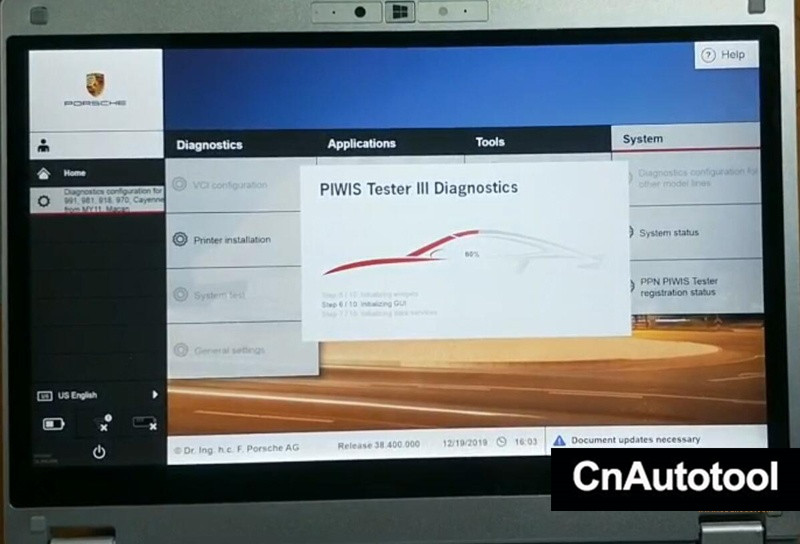
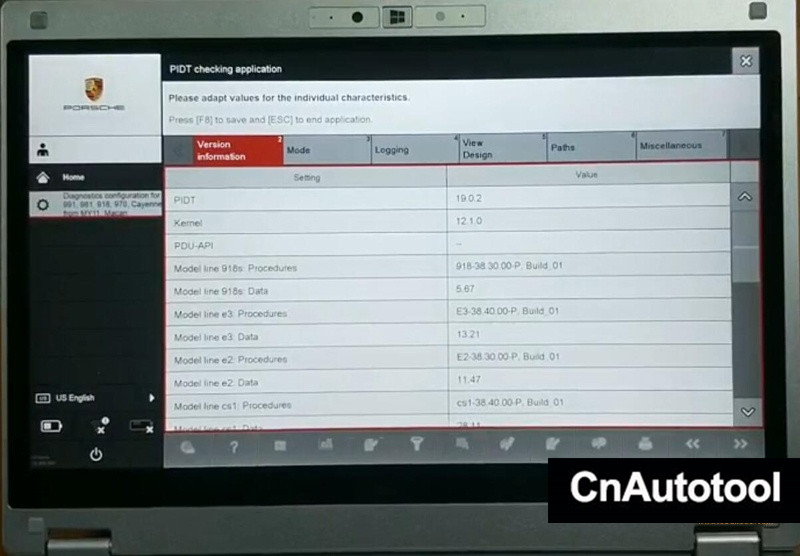
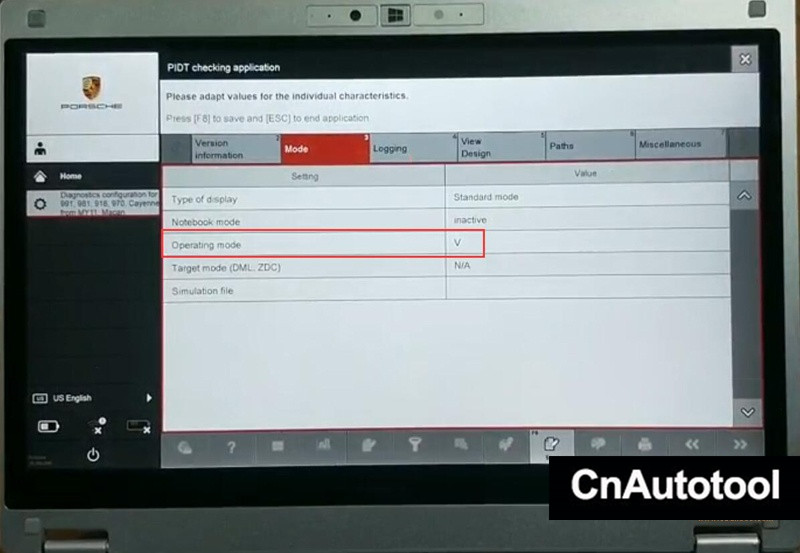
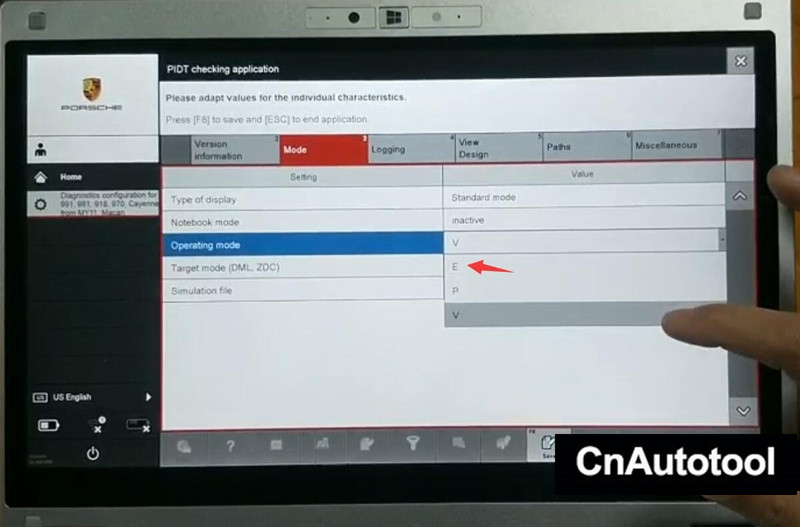
3 Modes available:
V mode: Standard After-sales Mode for Porsche Piwis 3 ordinary diagnostics
E mode: Development Mode for Piwis III engineering software functions
P mode: Production for supplier data information (Customers no need work on P mode)
and save setting
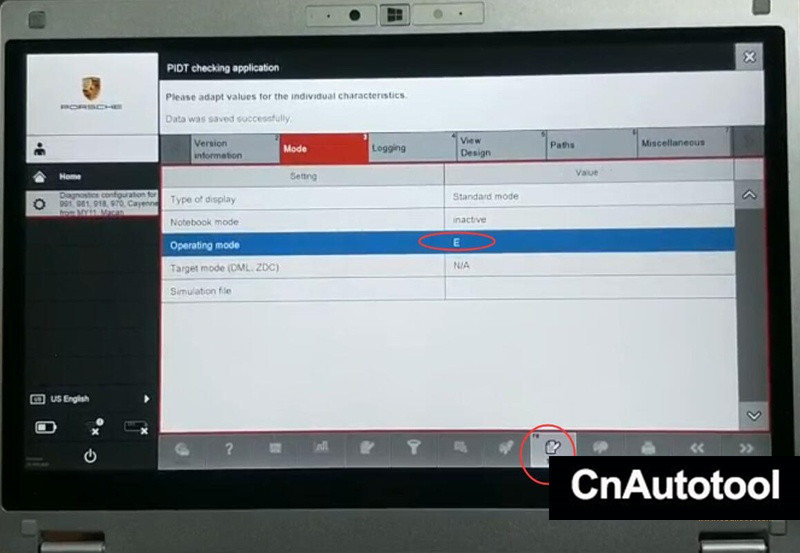
For Older Porsche Models:
Go to Home->System->Diagnostic configuration for other models-> Mode->Operate Mode->E (Engineer Mode)->Save
to activate Development mode.

Go to Home->System->Diagnostic configuration for 991, 981, 918, 970, Cayenne from MY11, Macan
Go to Mode tab
Set Operating Mode to E
Piwis Tester III Supports New & Old Porsche models:
All Porsche from 1998-2018:
Porsche 911(997) (991)
Boxster/Cayman (987)
Cayenne up to MY 2010
Cayenne from MY 2011
Panamera
Especially the latest models:
Paramera (971) 2018
Caynenne (92A) 2018
Macan (95B) 2018
911 (991) 2018
and other old models
Specific functions of the Porsche Engineer Mode:
1. Porsche Bluetooth activation by engineers, AUX engineer activation, etc.
2. Original sports valve switch modification
3 Stopwatch color change
4. LED headlight activation
5. PCM host low configuration upgrade to high configuration
6. Original reversing color picture installation
7. Replacement of used car parts
8 Replacement of Used PCM Host
9. Clear the airbag crash data
10. Display the instrument horsepower and torque
11. Online programming and firmware update, manual programming, automatic programming, irregular programming
12. Long-term sports performance of Porsche, retrofit of tire pressure TPM system, modification of panoramic camera
List of features that piwis3 Engineering mode can perform:
1.The power system of some models is updated. Compass and wave plate modification
2, Porsche PSE Retrofit
3, Porsche eject function activation
4, Porsche start-stop function close and open
5, Porsche airbag unlock, clear the crash data
6, Change the second-hand accessories, coding, parameters change
7, 981 \ 991 G value graph display, sports performance graph display, shift graph display
8 Porsche engineers computer programming, coding, write directly after parameter change
9 Porsche check engine light on off, seat belt warning light off, etc.
10 Porsche rear wing adjustment, active cruise control modification
11, Under normal circumstance, the Porsche Cayman old airbag ECU requires to change one new airbag after unlock, with the piwis3 engineering mode, you can directly unlock the old airbag without replacing a new one.
12. Irregular coding, regular coding, manually coding, automatically coding; change content is irregular coding, change model display.
2020年4月23日星期四
OEM Porsche PIWIS III Asks for Recovery Key to Access Startup Settings?
Problem:
I got the OEM Porsche tester iii with 128G PIWIS SSD. There was something wrong with the Dell laptop.
So i changed my own laptop and insert SSD. But the system display BitLocker driver encryption error page and require to enter recovery key to access Startup Settings.
What is the recovery key?
Possible reason:
The OEM Porsche PIWIS3 should only work with the DELL E7450 Laptop in default.
Because each PIWIS III Tester is registered with each E7450 Laptop before delivery.
Once you change a new laptop, the SSD is decrypted and formatted.
In this case, you cannot use the SSD anymore nor send back laptop for repair.
SSD is not for sale alone.
Solution:
If dell laptop has problem , don’t change laptop, get the laptop fixed by local dealership or send back the laptop to us to repair.
If you have changed a new laptop, contact your seller to buy a U disk.
Contact factory to authorized the piwis 3 account and download PIWIS iii to the U disk. Then install the disk to Dell computer.
2020年4月22日星期三
Isuzu E-IDSS Engine Diagnostic Service System Download
What is Isuzu E-IDSS?
Isuzu E-IDSS is abbreviation of Isuzu Diagnostic Service System for Engine. E-IDSS Engineering Release is designed to support Isuzu Engines. With each new release of the E-IDSS program, additional vehicle engine configurations and controller systems may be supported. IDSS is designed to support Isuzu Motors. Engine configurations and controller systems will be supported for future engines.

How to Connect Isuzu E-IDSS Interface?
There are two types of Control module,12V and 24V.
Please use the appropriate connection that matches the control module voltage specification and usage function for the Control Module that is connected.
Not connecting the appropriate power will cause damage to the control module.
It is not necessary to connect the power source when using Service information Utility Functions.

How To Use Isuzu E-IDSS
The IDSS main screen will be displayed at the start of every Isuzu Diagnostic Service System (IDSS) session. The main screen consists of the following:
Select OEM, Model Year, Engine Model and Engine Type drop down menus
Enter Engine Serial Number window
Internet Updater button
Recent Engines Loaded window
Recent Service Bulletins window
From the main screen, the user can perform the following:
Manually select the engine model, etc . through a series of drop-down menu boxes click Load Engine.
Manually enter the Engine Serial Number or click Find Engine button.
Automatically read the Engine Serial Number by clicking the Request Serial Number button.
Click one of the 30 most Recent Service Bulletins listed.
Click one of the listed Recent Engines Loaded selections.
Hardware
Hardware_Connections
IDSS_Controller_Programming
IDSS_Diagnostics
IDSS_Firmware_Update
IDSS_Main_Screen
IDSS_Overview
IDSS_Utility_Functions
PC_Requirements
Periodic_DVD_Update
Recent_Vehicles_Loaded
Service_Information
Toolbar
Troubleshooting_Tips
Uninstall_Instructions
Isuzu E-IDSS Support Models List:
DENYO 2005-2015 (4JJ1 Tier-4, 4HK1 Tier-4, 6WG1 Tier-4, 4LE2 Tier-4, 6WG1 INT-Tier-4, 4JJ1 Tier-3, 4HK1 Tier-3, 6HK1 Tier-3, 6WG1 Tier-3)
Doosan 2005-2010 (6WG1 Tier-3, 6UZ1 INT-Tier-4, 6WG1 INT-Tier-4)
Hidromek 2005-2012 (4JJ1 INT-Tier-4, 4HK1 INT-Tier-4, 6HK1 INT-Tier, 4JJ1 Tier-3, 6UZ1 Tier-3, 4HK1 Tier-3, 6HK1 Tier-3)
Hitachi 2005-2015 (4JJ1 Tier-4, 4HK1 GB3, 6HK1 GB3, 6UZ1 GB3, 6WG1 GB3, 4JJ1 GB3, 4HK1 tier-4, 6HK1 tier-4, 6UZ1 tier-4, 6WG1 tier-4, 4HK1 INT-Tier-4, 6HK1 INT-Tier-4, 6UZ1 INT-Tier-4, 6WG1 INT-Tier-4, 4JJ Tier-3, 4HK1 Tier-3, 6HK1 Tier-3, 6WG1 Tier-3)
Hokuetsu 2005-2014 (4LE2 Tier-4, 4JJ1 Tier-3, 6UZ1 Tier-3, 4HK1 Tier-3, 6HK1 Tier-3)
HSC 2005-2010 (6HK1 INT-Tier-4, 4HK1 Tier-3, 6HK1 Tier-3, 6WG1 Tier-3)
IHI 2005-2006 (4JJ1 Tier-3, 4HK1 Tier-3, 6HK1 Tier-3)
ISEKI 2006-2012 (4JJ1 INT-Tier-4, 4JJ1 Tier-3)
Isuzu PT-China 2005-2015 (6WG1 GB3, 4HK1 INT-Tier-4, 6HK1 INT-Tier-4, 4JJ1 Tier-3, 4HK1 Tier-3, 6HK1 Tier-3)
Isuzu America 2005-2013 (4JJ1 Tier-4, 4LE1 Tier-4, 4JJ1 Tier-3, 6UZ1 Tier-3, 4HK1 Tier-3, 6HK1 Tier-3, 6WG1 Tier-3)
IWAFUJI 2005-2006 (4JJ1 Tier-3, 4HK1 Tier-3)
JCB HP 2005-2010 (6HK1 INT-Tier-4, 4HK1 INT-Tier-4, 4JJ1 Tier-3, 4HK1 Tier-3, 6HK1 Tier-3)
KATO 2006-2013 (4LE2 Tier-4, 4JJ1 INT-Tier-4, 4HK1 INT-Tier-4, 4JJ1 Tier-3)
KCM 2005-2014 (6WG1 Tier-4, 6WG1 INT-Tier-4, 4HK1 Tier-3)
KG Flowtechno 2005 (4HK1 Tier-3)
Kobelko 2013 (4LE2 Tier-4)
Madill 2005 (6HK1 Tier-3)
Maeda Seisakusho 2013 (4LE2 Tier-4)
Morooka 2010 (4HK1 INT-Tier-4)
NH Kobelco 2005 (6HK1 Tier-3)
Nihon Josetsu 2005-2013 (4LE2 Tier-4, 4JJ1 INT-Tier-4, 4HK1 INT-Tier-4, 4JJ1 Tier-3, 4HK1 Tier-3)
Nihon Sharyou 2005-2006 (4JJ1 Tier-3, 6UZ1 Tier-3, 4HK1 Tier-3, 6HK1 Tier-3)
Sakai 2005-2012 (4JJ1 INT-Tier-4, 4JJ1 tier-3, 4HK1 Tier-3)
Sanward 2005-2006 (4JJ1 Tier-3, 4HK1 Tier-3)
Sany 2005-2014 (6WG1 GB3, 4HK1 INT-Tier-4, 6HK1 INT-Tier-4, 4JJ1 Tier-3, 4HK1 Tier-3)
Shinko Engineering 2005 (4HK1 Tier-3, 6HK1 Tier-3)
Sumitomo 2005-2015 (4JJ1 Tier-4, 4HK1 GB3, 6HK1 GB3, 4HK1 Tier-4, 4JJ1 GB3, 6HK1 Tier-4, 4LE2 Tier-4, 4JJ1 INT-Tier-4, 4HK1 INT-Tier-4, 6HK1 INT-Tier-4, 6UZ1 INT-Tier-4, 4JJ1 Tier-3, 6UZ1 Tier-3, 4HK1 Tier-3, 6HK1 Tier-3, 6WG1 Tier-3)
Takeuchi 2006-2013 (4JJ1 Tier-4, 4JJ1 INT-Tier-4, 4JJ1 Tier-3)
Unicarriers 2005-2010 (4HK1 INT-Tier-4, 6HK1 INT-Tier-4, 4HK1 Tier-3, 6HK1 Tier-3)
Uotani 2005 (4HK1 Tier 3)
Yamabiko 2005 (4HK1 Tier-3, 6HK1 Tier-3)
Package includes:
1pc x G-IDSS program(Diagnostics activation.reflash not activation)
1pc x IDSS USB-Link 1 adapter
1pc x USB cable
1pc x 6-pin/9-pin American cable
1pc x G-IDSS OBD2 cable
1pc xISUZU Cable With DC 2.1 Famale
1pc x CANBUS 3pin

Isuzu E-IDSS Engine Diagnostic Service System Download:For this software,please contact me from www.cnautotool.com .
Isuzu E-IDSS is abbreviation of Isuzu Diagnostic Service System for Engine. E-IDSS Engineering Release is designed to support Isuzu Engines. With each new release of the E-IDSS program, additional vehicle engine configurations and controller systems may be supported. IDSS is designed to support Isuzu Motors. Engine configurations and controller systems will be supported for future engines.
How to Connect Isuzu E-IDSS Interface?
There are two types of Control module,12V and 24V.
Please use the appropriate connection that matches the control module voltage specification and usage function for the Control Module that is connected.
Not connecting the appropriate power will cause damage to the control module.
It is not necessary to connect the power source when using Service information Utility Functions.
How To Use Isuzu E-IDSS
The IDSS main screen will be displayed at the start of every Isuzu Diagnostic Service System (IDSS) session. The main screen consists of the following:
Select OEM, Model Year, Engine Model and Engine Type drop down menus
Enter Engine Serial Number window
Internet Updater button
Recent Engines Loaded window
Recent Service Bulletins window
From the main screen, the user can perform the following:
Manually select the engine model, etc . through a series of drop-down menu boxes click Load Engine.
Manually enter the Engine Serial Number or click Find Engine button.
Automatically read the Engine Serial Number by clicking the Request Serial Number button.
Click one of the 30 most Recent Service Bulletins listed.
Click one of the listed Recent Engines Loaded selections.
Hardware
Hardware_Connections
IDSS_Controller_Programming
IDSS_Diagnostics
IDSS_Firmware_Update
IDSS_Main_Screen
IDSS_Overview
IDSS_Utility_Functions
PC_Requirements
Periodic_DVD_Update
Recent_Vehicles_Loaded
Service_Information
Toolbar
Troubleshooting_Tips
Uninstall_Instructions
Isuzu E-IDSS Support Models List:
DENYO 2005-2015 (4JJ1 Tier-4, 4HK1 Tier-4, 6WG1 Tier-4, 4LE2 Tier-4, 6WG1 INT-Tier-4, 4JJ1 Tier-3, 4HK1 Tier-3, 6HK1 Tier-3, 6WG1 Tier-3)
Doosan 2005-2010 (6WG1 Tier-3, 6UZ1 INT-Tier-4, 6WG1 INT-Tier-4)
Hidromek 2005-2012 (4JJ1 INT-Tier-4, 4HK1 INT-Tier-4, 6HK1 INT-Tier, 4JJ1 Tier-3, 6UZ1 Tier-3, 4HK1 Tier-3, 6HK1 Tier-3)
Hitachi 2005-2015 (4JJ1 Tier-4, 4HK1 GB3, 6HK1 GB3, 6UZ1 GB3, 6WG1 GB3, 4JJ1 GB3, 4HK1 tier-4, 6HK1 tier-4, 6UZ1 tier-4, 6WG1 tier-4, 4HK1 INT-Tier-4, 6HK1 INT-Tier-4, 6UZ1 INT-Tier-4, 6WG1 INT-Tier-4, 4JJ Tier-3, 4HK1 Tier-3, 6HK1 Tier-3, 6WG1 Tier-3)
Hokuetsu 2005-2014 (4LE2 Tier-4, 4JJ1 Tier-3, 6UZ1 Tier-3, 4HK1 Tier-3, 6HK1 Tier-3)
HSC 2005-2010 (6HK1 INT-Tier-4, 4HK1 Tier-3, 6HK1 Tier-3, 6WG1 Tier-3)
IHI 2005-2006 (4JJ1 Tier-3, 4HK1 Tier-3, 6HK1 Tier-3)
ISEKI 2006-2012 (4JJ1 INT-Tier-4, 4JJ1 Tier-3)
Isuzu PT-China 2005-2015 (6WG1 GB3, 4HK1 INT-Tier-4, 6HK1 INT-Tier-4, 4JJ1 Tier-3, 4HK1 Tier-3, 6HK1 Tier-3)
Isuzu America 2005-2013 (4JJ1 Tier-4, 4LE1 Tier-4, 4JJ1 Tier-3, 6UZ1 Tier-3, 4HK1 Tier-3, 6HK1 Tier-3, 6WG1 Tier-3)
IWAFUJI 2005-2006 (4JJ1 Tier-3, 4HK1 Tier-3)
JCB HP 2005-2010 (6HK1 INT-Tier-4, 4HK1 INT-Tier-4, 4JJ1 Tier-3, 4HK1 Tier-3, 6HK1 Tier-3)
KATO 2006-2013 (4LE2 Tier-4, 4JJ1 INT-Tier-4, 4HK1 INT-Tier-4, 4JJ1 Tier-3)
KCM 2005-2014 (6WG1 Tier-4, 6WG1 INT-Tier-4, 4HK1 Tier-3)
KG Flowtechno 2005 (4HK1 Tier-3)
Kobelko 2013 (4LE2 Tier-4)
Madill 2005 (6HK1 Tier-3)
Maeda Seisakusho 2013 (4LE2 Tier-4)
Morooka 2010 (4HK1 INT-Tier-4)
NH Kobelco 2005 (6HK1 Tier-3)
Nihon Josetsu 2005-2013 (4LE2 Tier-4, 4JJ1 INT-Tier-4, 4HK1 INT-Tier-4, 4JJ1 Tier-3, 4HK1 Tier-3)
Nihon Sharyou 2005-2006 (4JJ1 Tier-3, 6UZ1 Tier-3, 4HK1 Tier-3, 6HK1 Tier-3)
Sakai 2005-2012 (4JJ1 INT-Tier-4, 4JJ1 tier-3, 4HK1 Tier-3)
Sanward 2005-2006 (4JJ1 Tier-3, 4HK1 Tier-3)
Sany 2005-2014 (6WG1 GB3, 4HK1 INT-Tier-4, 6HK1 INT-Tier-4, 4JJ1 Tier-3, 4HK1 Tier-3)
Shinko Engineering 2005 (4HK1 Tier-3, 6HK1 Tier-3)
Sumitomo 2005-2015 (4JJ1 Tier-4, 4HK1 GB3, 6HK1 GB3, 4HK1 Tier-4, 4JJ1 GB3, 6HK1 Tier-4, 4LE2 Tier-4, 4JJ1 INT-Tier-4, 4HK1 INT-Tier-4, 6HK1 INT-Tier-4, 6UZ1 INT-Tier-4, 4JJ1 Tier-3, 6UZ1 Tier-3, 4HK1 Tier-3, 6HK1 Tier-3, 6WG1 Tier-3)
Takeuchi 2006-2013 (4JJ1 Tier-4, 4JJ1 INT-Tier-4, 4JJ1 Tier-3)
Unicarriers 2005-2010 (4HK1 INT-Tier-4, 6HK1 INT-Tier-4, 4HK1 Tier-3, 6HK1 Tier-3)
Uotani 2005 (4HK1 Tier 3)
Yamabiko 2005 (4HK1 Tier-3, 6HK1 Tier-3)
Package includes:
1pc x G-IDSS program(Diagnostics activation.reflash not activation)
1pc x IDSS USB-Link 1 adapter
1pc x USB cable
1pc x 6-pin/9-pin American cable
1pc x G-IDSS OBD2 cable
1pc xISUZU Cable With DC 2.1 Famale
1pc x CANBUS 3pin
Isuzu E-IDSS Engine Diagnostic Service System Download:For this software,please contact me from www.cnautotool.com .
2020年4月21日星期二
MB SD Connect C4 C5 C6 newest version software is V2020.03
New Benz Software Released!MB SD Connect C4 C5 C6 software has updated to V2020.03
Please kindly note :
1.Including Super Engineer Software:DTS monaco V8.14.016 And Vediamo V5.01.01 Support Offline Programming
2.Support Wireless
3.Software Version: V2020.03
HardwareVerison:OS:2.3 CSD:2.11
4.Support Multi-Language: (Default language is English, if you want other languages, please leave message)
English/Bulgarian/Danish/Greek/Spanish/French/Italian/Korean/Polish/Romanuan/Serbo-Croatian/Turkish/Czech/German/Finish/Hyngarian/Japanese/Dutch/Portuguese/Russian/Swedish/Chinese.
5.Support Both Mercedes Benz Cars and Trucks
6.Support Mercedes Benz Cars After Year 2000
7.Support Offline and Online Programming, If You Want to Do Online,you must have an account online. Buy This Online SCN Coding Service
MB Star C4 C5 C6 Softwares list:
1.DAS 2020.03: the automatically Diagnosis Assistance System
2.Xentry 2020.03: New software released by Bennz Company after 04/2009 by diagnosis new cars.
3.WIS net 2019.07:Workshop Information System
Supply the whole view of the wiring diagram in a car, component location diagram and maintenance method. What you do is to enter the chassis number, and then you will get the manufacture data, engine configuration and the car model -all in detail.
4.EPC.net 2018.11:Electronic Parts Catalog
5.ST Finder:Part Location Finder options: 2008 and 2016
6.STARUTILITIES :the movement management system and self-test
7.SD MEDIA 2014
8.PL73
9.HHT Software for old cars
10.Engineer version Vediamo updated to V5.01.01 ,Engineer version DTS updated to V8.14.016,Upgrade to the latest version of 2019 data
1) Fix the error that Mercedes-Benz DAS cannot directly call WIS
2) Join the DAS sedan smart offline programming
3) Join the 204 DAS stand-alone version, which can be mutated (German), which is more powerful than Vediamo
4) Join DAS special function password-free access PKW and SMART
5) Repair SMART 450, 451, 452, 454 No longer need TAN Caculator, all offline
6) Increase offline EOL and VMAX all LKW, modify truck maximum speed limit
7) Lift the truck NOx TORGUE restriction, do not need FDOK XT calculation code, directly enter, directly cancel the legal speed limit, you can modify without special function
8) Clear the truck SCR/ADBLUE fault code (MR), do not need FDOK XN calculation code, enter directly
9)Add DAS 212,207 prototyp model
10)Add Xentry special features and the VeDoc calculator($53 for activation)
MB SD Connect Compact software display:














Please kindly note :
1.Including Super Engineer Software:DTS monaco V8.14.016 And Vediamo V5.01.01 Support Offline Programming
2.Support Wireless
3.Software Version: V2020.03
HardwareVerison:OS:2.3 CSD:2.11
4.Support Multi-Language: (Default language is English, if you want other languages, please leave message)
English/Bulgarian/Danish/Greek/Spanish/French/Italian/Korean/Polish/Romanuan/Serbo-Croatian/Turkish/Czech/German/Finish/Hyngarian/Japanese/Dutch/Portuguese/Russian/Swedish/Chinese.
5.Support Both Mercedes Benz Cars and Trucks
6.Support Mercedes Benz Cars After Year 2000
7.Support Offline and Online Programming, If You Want to Do Online,you must have an account online. Buy This Online SCN Coding Service
MB Star C4 C5 C6 Softwares list:
1.DAS 2020.03: the automatically Diagnosis Assistance System
2.Xentry 2020.03: New software released by Bennz Company after 04/2009 by diagnosis new cars.
3.WIS net 2019.07:Workshop Information System
Supply the whole view of the wiring diagram in a car, component location diagram and maintenance method. What you do is to enter the chassis number, and then you will get the manufacture data, engine configuration and the car model -all in detail.
4.EPC.net 2018.11:Electronic Parts Catalog
5.ST Finder:Part Location Finder options: 2008 and 2016
6.STARUTILITIES :the movement management system and self-test
7.SD MEDIA 2014
8.PL73
9.HHT Software for old cars
10.Engineer version Vediamo updated to V5.01.01 ,Engineer version DTS updated to V8.14.016,Upgrade to the latest version of 2019 data
1) Fix the error that Mercedes-Benz DAS cannot directly call WIS
2) Join the DAS sedan smart offline programming
3) Join the 204 DAS stand-alone version, which can be mutated (German), which is more powerful than Vediamo
4) Join DAS special function password-free access PKW and SMART
5) Repair SMART 450, 451, 452, 454 No longer need TAN Caculator, all offline
6) Increase offline EOL and VMAX all LKW, modify truck maximum speed limit
7) Lift the truck NOx TORGUE restriction, do not need FDOK XT calculation code, directly enter, directly cancel the legal speed limit, you can modify without special function
8) Clear the truck SCR/ADBLUE fault code (MR), do not need FDOK XN calculation code, enter directly
9)Add DAS 212,207 prototyp model
10)Add Xentry special features and the VeDoc calculator($53 for activation)
MB SD Connect Compact software display:
2020年4月18日星期六
What is funtion of Porsche Piwis II Engineering Mode ?
Piwis II Porsche diagnostic tool, Porsche Piwis 2 with regular version and Piwis 2 engineering mode, what’s the Piwis tester ii developer mode spcial? what can the Porsche piwis II engineering mode do? Here CnAutotool.com share PIWIS II developer mode function as following help to customer choose it.
The software version is:V18.100
Piwis Tester II Support Systems:
ENGINE automatio transmission, air-conditioner, SRS, ABS, ASR, MPL, GM, Original antitheft System,KEYLESS GO system, OBDII system.
What is funtion of Porsche Piwis Tester II Engineering mode ?
1. Start/stop”LAST MODE”wait for stopping the engine and change memory
2. Spoiler”lessen time when the car starts
3. Spoiler”fixed”
4. Spoiler”change angle”
5. Change VO code
6. Close Air Mercury
7. Upgrade power
8. Remove the tire pressure sensor
9. Install reversing camera
10. Install USB/BT
11. Close the seat belt warning
12. Change CDR/PCM operation interface
13. Air condition memorization
14. Start CDR_AUX
15. Open the PCM function
16. Manually set codes
17. Automatically set codes
18. Manually do programming
19. Automatically do programming
PIWIS II Developer Mode software display:
订阅:
评论 (Atom)