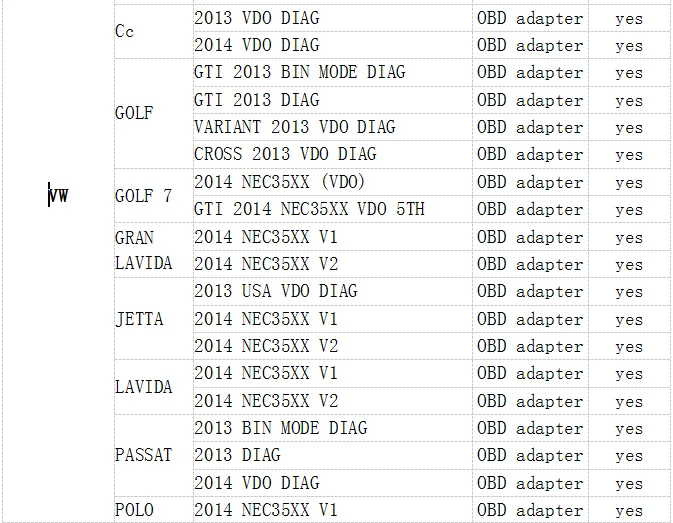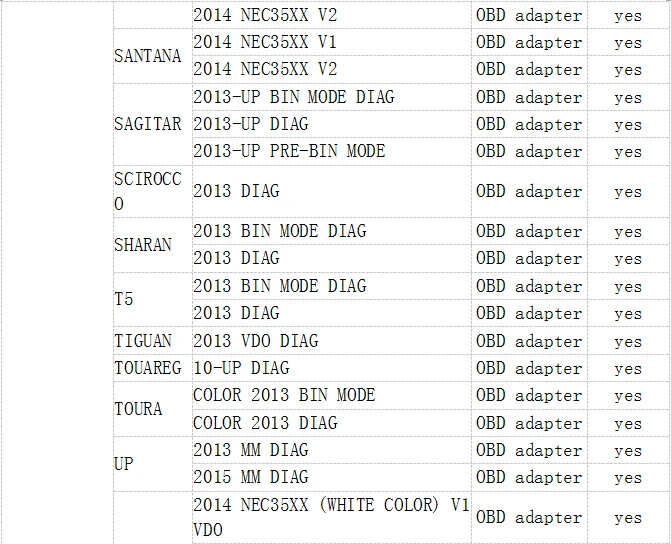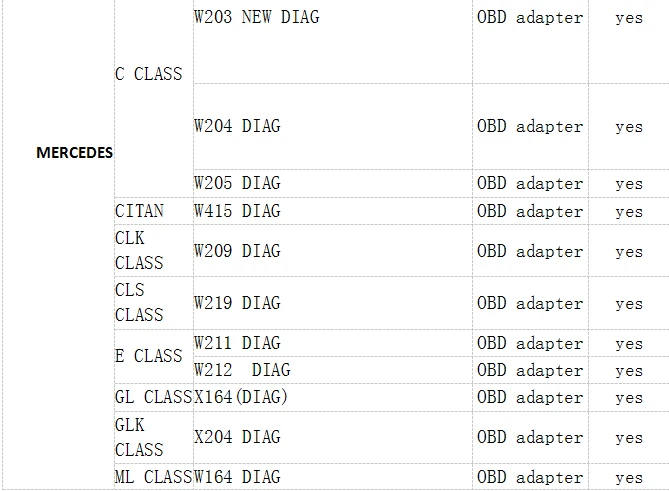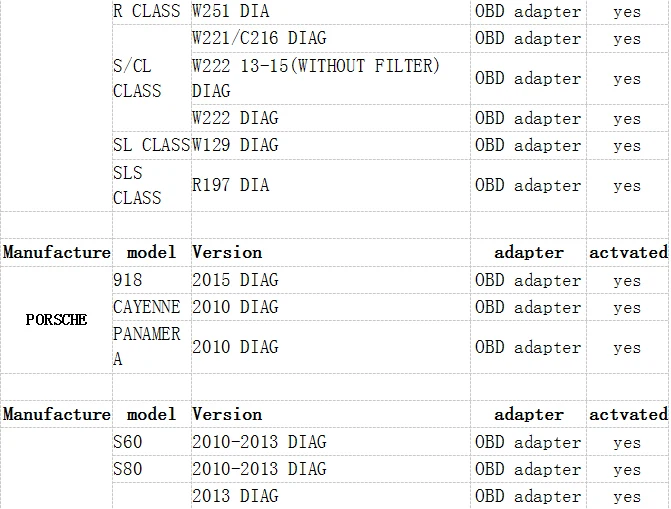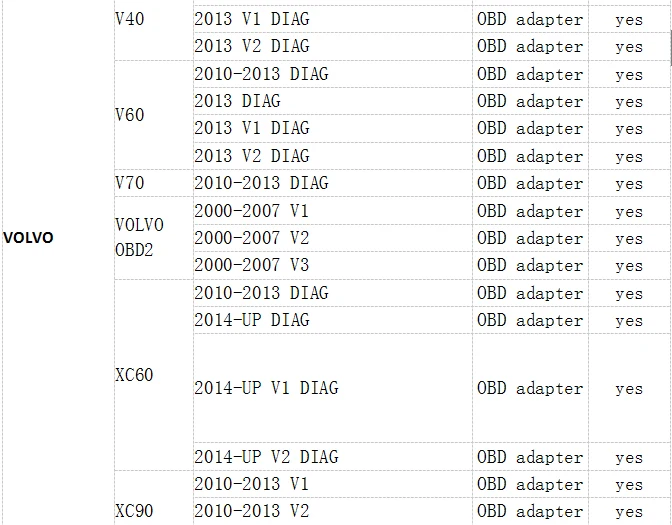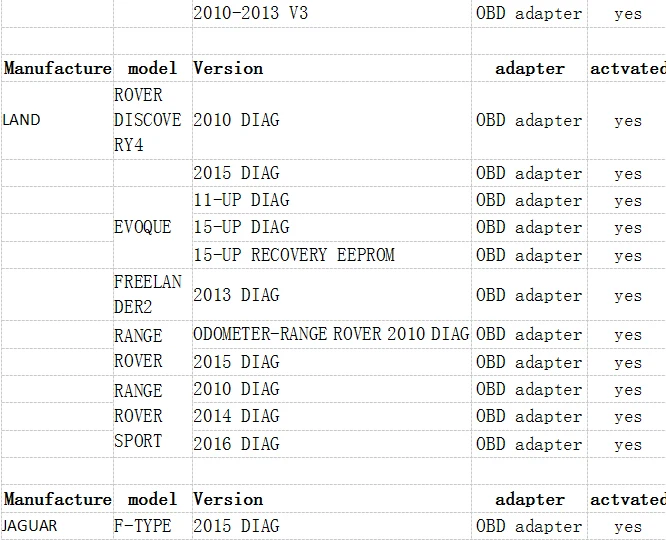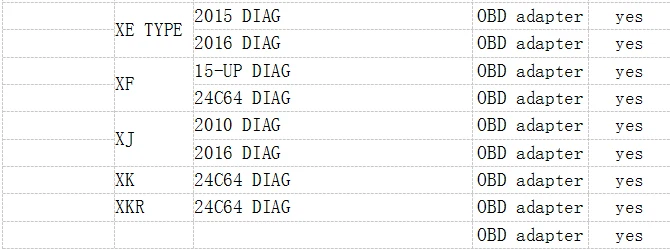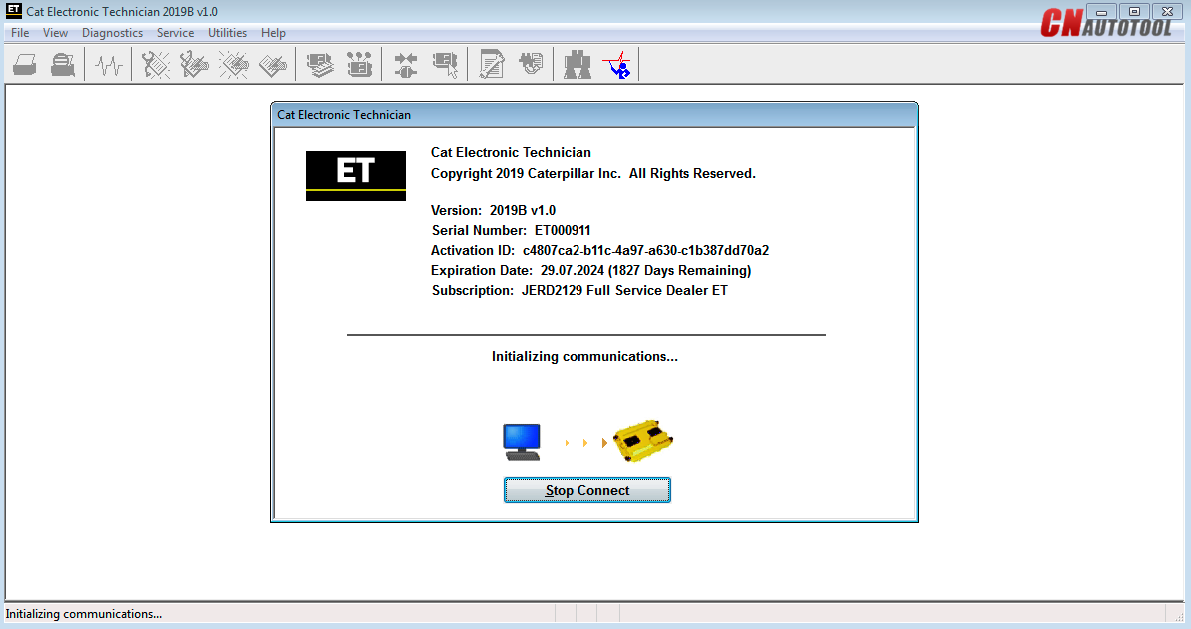NOTE:
If you order it now,we will send you a 14PIN cable as a gift(diagnose part new cars)
Product Description
CAT Caterpillar ET Diagnostic Tool
from Caterpillar provide the capability to access Electronic Control
Modules (ECMs) from a personal computer. Many job-critical tasks can be
performed with an electronic service tool. The user can display the
status of a group of parameters (temperatures, pressures, etc.)
simultaneously, view active and clear logged diagnostics, display the
current configuration of an ECM and much more. The service tool works
with a communication adapter to allow connection to an ECM. A graphical
interface makes this software quick to learn and easy to use. A separate
pull-down menu for each function enhances the “ease of use.” The
version and identification of the ECM is automatically retrieved and is
displayed on a summary screen when the program is started. Diagnostic
tests and calibrations can also be performed.
CAT Caterpillar ET Diagnostic Tool enable service technicians to
reprogram ECMs, reconfigure control system parameters, fine tune
performance or diagnose the root cause of a failure the first time.
These powerful tools allow service personnel to display and analyze
vital performance and health information from any system quickly and
accurately. The service tool communicates with any system using ATA
(J1708), J1939 or the Caterpillar proprietary data link networks. The
service tools provide information and features needed to help a
technician diagnose problems and perform repairs and to customize and
personalize the operation of a product. By allowing customers to design
flexibility and configurability into a product, Caterpillar service
tools stretch beyond the capabilities of preprogrammed ECMs or onboard
display systems.
Caterpillar ET 2019C is a good replacement for the CAT ET 2018b,
2019A,2019B Electronic Technician Diagnostic Software. Cat electronic
technician 2019C is an updated version of the caterpillar dealer
diagnostic software. The program easy to works with the Caterpillar
Communication Adapters family. This diagnostic app allows you to: Change
vehicle’s parameters Lock / Unlock parameters Diagnose and reconfigure
Reading of error codes ECM Flash.
2019C Caterpillar Electronic Technician softwarer (2020A Cat ET software) With CAT ET 3 Cat caterpillar adapter 3 support caterpillar diagnostic till 2019..

Caterpillar ET 2019C (replaces CAT ET 2018b, 2019A,2019B) Electronic Technician Diagnostic Software :
Brand: Caterpillar
Region: WorldWide
Support Multi-languages:English, Chinese, Danish, French, German, Italian, Japanese, Portuguese, Russian, Spanish
Publication date: 10.2019 year
Support All cars of CAT
With the CAT Diagnostic Tool, you can:
View active and logged diagnostics
View events where irregularities occurred and were logged by the ECM
View the status of a group of parameters (temperatures, pressures, etc.) simultaneously
Record and log performance data
Graph a group of status parameters
View the current configuration of an ECM
Change ECM configurations
Perform diagnostic tests
Perform calibrations
Print reports and diagnostic results
For some machine and engine products, additional functionality has been included with the service tool program
Features
Display, graph and log status parameters.
Retrieve prognostic data including histograms, engine totals for fuel used and miles traveled.
View active diagnostics and clear logged diagnostics. View events
where irregularities have occurred and have been logged by the ECM.
Perform calibrations to enhance performance of the ECM.
Customize the ECM with application-specific settings.
Over 100 custom Diagnostic, Information and Service features including:
– 2D and 3D Histogram plotting capability (engine software
support required).
– Custom Status screen groups
– Snapshots (Download and display snapshot data recorded by the
ECM)
– Configuration Aid that allows upload/download of same
configuration to multiple control modules
Customised Service Tool Options
Customized service tool name
Customized graphics for the splash screen and icons
Customized installation
Aftermarket differentiation, i.e., the tool for one customer does not work on the product of another customer.
Licensing options for customer management
Flash programming of the ECM(s)
Training demonstration allows familiarity with the tool’s primary functions without connecting to ECM(s)
Perform customized diagnostic tests to identify harness problems,
cylinder or component failures (Automatic Cylinder Cutout with cylinder
to cylinder fueling comparison)
Support car list of CAT Caterpillar ET Diagnostic Tool :

Caterpillar ET Software 2019C Function:
This diagnostic app allows you to:
View active and logged diagnostics.
View events where irregularities occurred and were logged by the ECM.
View the status of a group of parameters (temperatures, pressures, etc.) simultaneously.
Record and log performance data.
Graph a group of status parameters.
View the current configuration of an ECM.
Change ECM configurations.
Perform diagnostic tests.
Perform calibrations.
Print reports and diagnostic results.
Please keep in mind that some ecm settings for example, speed limit
requires factory password. The factory password generator is not
included in this application
What’s New
What’s New – 2019C
Indication of Selected Communications Adapter
The Professional Diagnostic Tools
now displays the selected communications adapter when the service tool
is disconnected. The adapter name is displayed in the status area at the
bottom right of the service tool window.
End of Support for Windows 7
Microsoft is ending extended support for Windows 7 as of January
2020. The service tool will be ending support for Windows 7 as of the
2020A release.
What’s New – 2019B
Automatic Product Status Report (PSR) Upload
The service tool includes a new tool that automatically uploads
Product Status Reports. The tool scans for newly generated Product
Status Reports and uploads them when an internet connection is
available. The default is that automatic report uploading is enabled.
The Preferences dialog has an option to disable the tool.
What’s New – 2019A
ECM Naming Changes
Certain ECMs connect to the service tool over two data links at the
same time. The service tool shows a message popup when the ECM is only
detected on one link. The service tool has been changed to add the text
**INCOMPLETE** in the ECM name when the connection is incomplete.
Service tool features that display a connection icon also use a new icon
for an incomplete connection.
What’s New – 2018C
No significant new features or feature enhancements
What’s New – 2018B
CEOS Fleet Configuration File TOP
A CEOS (Customer Electronic Option Selection) Fleet Configuration
File can be created/modified for an engine using the Service Tool. This
is available in connected and disconnected mode.
Error When Launching Service Tool
There is a Microsoft issue with upgrading libraries during an
installation involving certain versions of the C++ redistributable.
After a successful service tool installation, when trying to run the
service tool for the first time, one of the following errors may
occasionally appear: “The entry point could not be located in
api-ms-win-crt-runtime” or “The program can’t start because mfc140u.dll
is missing from your computer.” If either of these messages is
displayed, please let us know and we will send you to step by step
troubleshooting guide. This procedure requires administrator rights.
Service Tool License Corruption Issues with Windows 10 Updates
Windows 10 updates 1709 and 1803 will corrupt service tool licenses. Future Window 10 updates may do the same
If either of license error messages is displayed, please let us know and we will send you to step by step troubleshooting guide.
What’s New – 2018A
What’s New 2018A
Trainer Update – 988K XE Wheel Loader
The 988K XE Wheel Loader has been added to the Trainer application.
What’s New – 2017C
Preferences Option to Save a Product Status Report to PDF
The Preferences dialog for the Product Status Report has changed. The
dialog contains a new checkbox to automatically save a Product Status
Report as a PDF file when the report is created. The service tool will
continue to automatically save Product Status Reports as an XML file.
What’s New – 2017B
Product Status Report Updates
The Product Status Report has been updated to include certain history
features supported by the ECM, such as the after-treatment Regeneration
History and the Service Test History.
Winflash Screen Update
The screen for the Winflash feature has been updated. A new Expand
All button opens all sections of the screen to show all details for ECMs
detected by WinFlash. A new Collapse All button hides all sections of
the screen, except for header rows showing detected ECM names.
PC, Communication Hardware, and Cable Requirements
To run the service tool, the next PC, communication hardware, and
cable requirements must be met. NOTE: The minimum PC Configurations
should not be used as a standard when buying new personal computers for
service tool purposes. If the existing equipment meets these minimum
requirements, it will run the service tool.
PC Requirements
Recommended Configurations
PC containing a 2.0 GHz dual-core processor
3GB RAM
3GB of the available hard disk drive
DVD-ROM drive (optionally)
15.4-inch XGA Screen (1280×1024 compatible)
Microsoft Windows™ 7 Professional or Windows 8 Professional, Windows
10 Professional (Not tested with Home Edition) (Note: Windows 8 RT is
not supported)
RS232 port with 16550AF UART or compatible (for use with Comm Adapter II)
USB 1.1 or 2.0 port (for use with Comm Adapter 3)
Ethernet RJ45 connector
Built-in pointing device or mouse
For security purposes, Microsoft Internet Explorer version 11 or newer or Microsoft Edge is recommended.
Note: The most recent version of Microsoft Internet Explorer may not be validated to work with the service tool.
Wi-Fi (for the Wireless Comm Adapter 3)
Minimum Configurations
PC containing a Pentium 2 GHz processor or greater
1GB RAM
500MB of an available hard disk drive
CD-ROM drive
Super VGA monitor or display (1024×768)
Microsoft Windows™ 7 Professional or Windows 8 Professional, Windows
10 Professional (Not tested with Home Edition) (Note: Windows 8 RT is
not supported)
RS232 port with 16550AF UART or compatible (for use with Comm Adapter II)
USB 1.1 or 2.0 port (for use with Comm Adapter 3)
Ethernet RJ45 connector
Built-in pointing device or mouse
For security purposes, Microsoft Internet Explorer version 9 or newer
is recommended. Note: The most recent version of Microsoft Internet
Explorer may not be validated to work with the service tool.
Communication Hardware
Caterpillar Communication Adapter III
Configuring Cat Electronic Technician to use the Communication Adapter 3
For Cat Electronic Technician to work with the Communication Adapter
3, the settings must be changed to select the Communication Adapter 3 as
the Communication Interface Device:
Step 1 Start Cat Electronic Technician.
Step 2 Click the Stop Connect button when it appears.
Step 3 Select the Utilities menu.
Step 4 Choose “Preferences > Modify…”.
Step 5 Select the Communications tab.
Step 6 Select Cat Comm Adapter 3 (RP1210) and click OK.
NOTE: Because a growing number of products require multiple data link
service, the “Enable Dual Datalink Service” checkbox has been
pre-selected.
Servicing ECMs on more than one data link requires this check box to be enabled.
Failure to do this will result in undetected ECMs and reduced functionality.
Package including 1:
1pc x CAT Comm Adapter III
1pc x CD for installing the drivers
1pc x USB Cable(From device to your computer)
1pc x J1939/J1708 Cable(from device to your truck)
1pc x 9pin Cable(for old truck)
1pc x 14PIN cable (diagnose part new cars)
1pc x The main line
1pc x WIFI adapter
1pc x Plastic box
Package including 2:
1pc x second hand Lenovo X220 Laptop
1pc x CAT Comm Adapter III
1pc x CD for installing the drivers
1pc x USB Cable(From device to your computer)
1pc x J1939/J1708 Cable(from device to your truck)
1pc x 9pin Cable(for old truck)
1pc x 14PIN cable (diagnose part new cars)
1pc x The main line
1pc x WIFI adapter
1pc x Plastic box
Lenovo X220 Laptop:
Brand: Lenovo
Screen Size: 12.5
Memory: 4GB
Memory (RAM): Intel(R)Core(TM)I5 CPU
Type: Laptop/Notebook
Condition: Used
Processor Speed: 2.53GHz