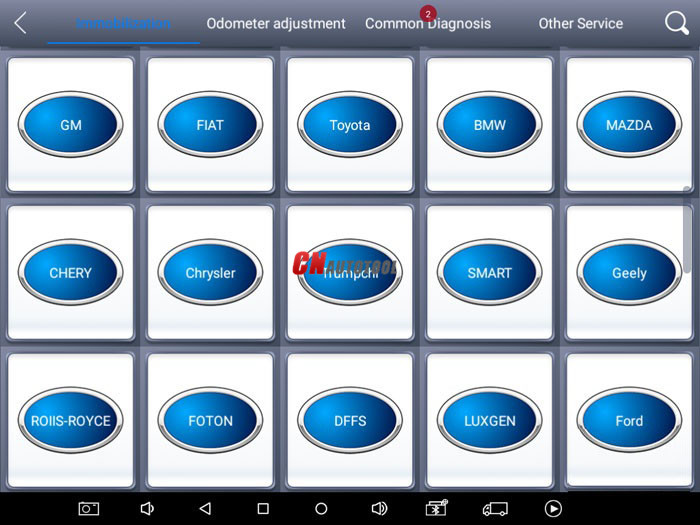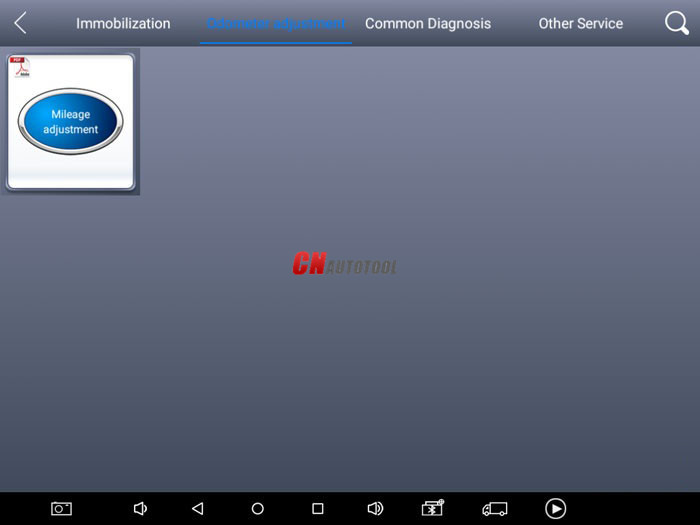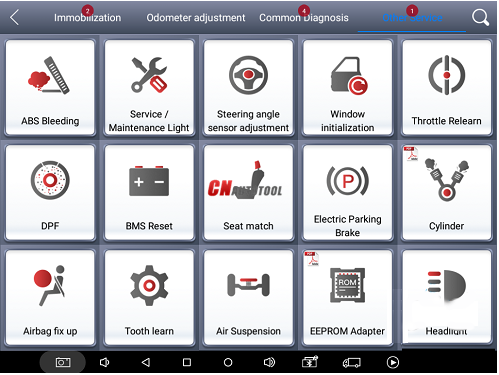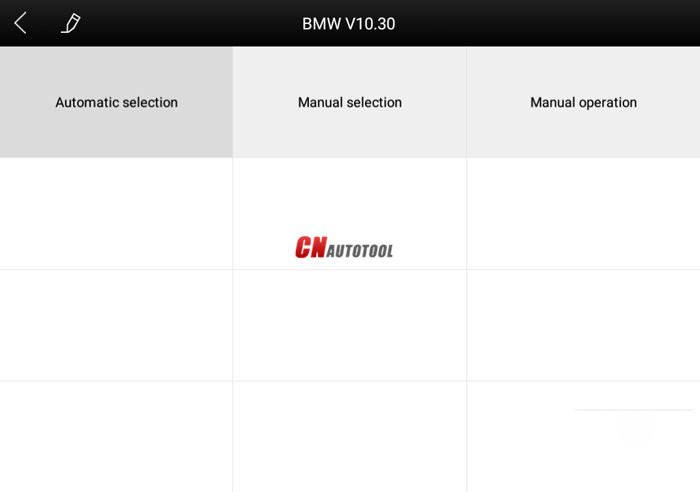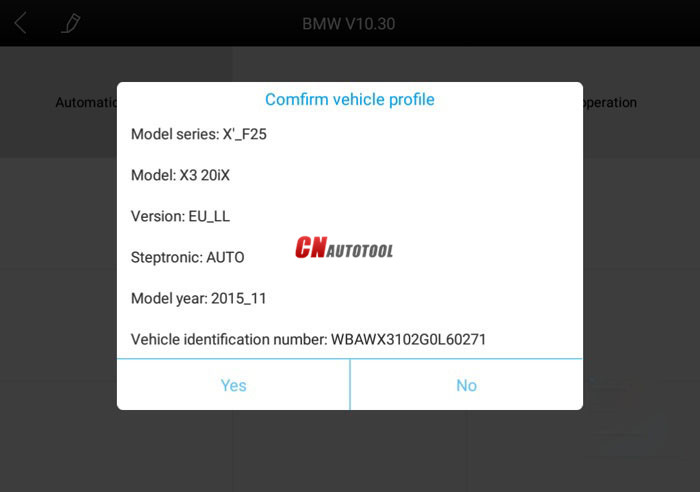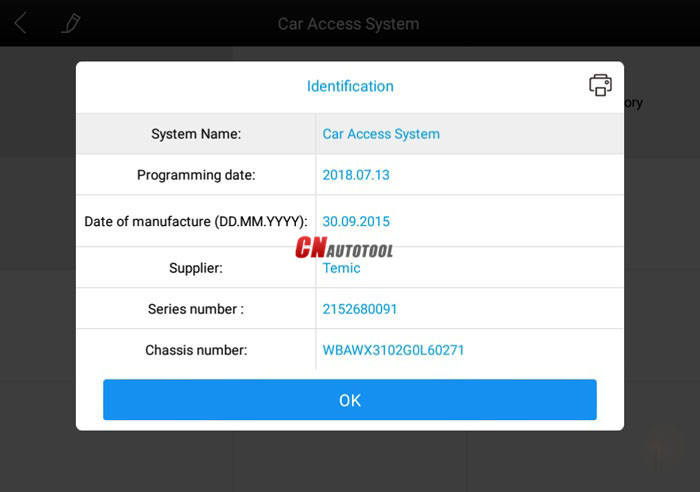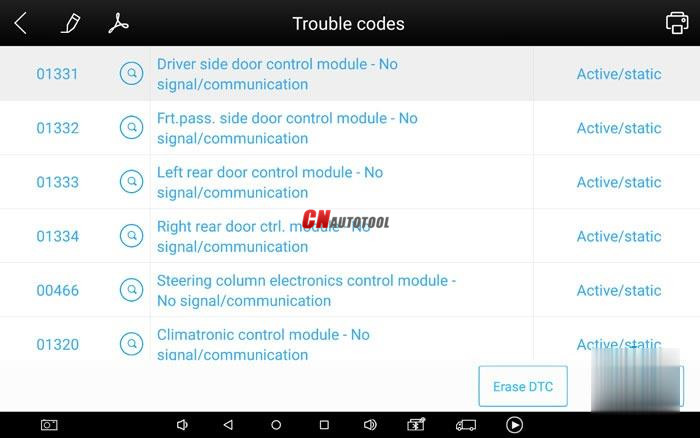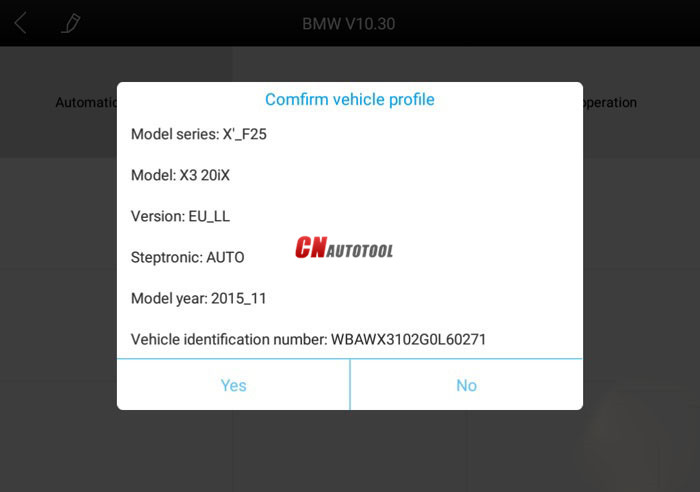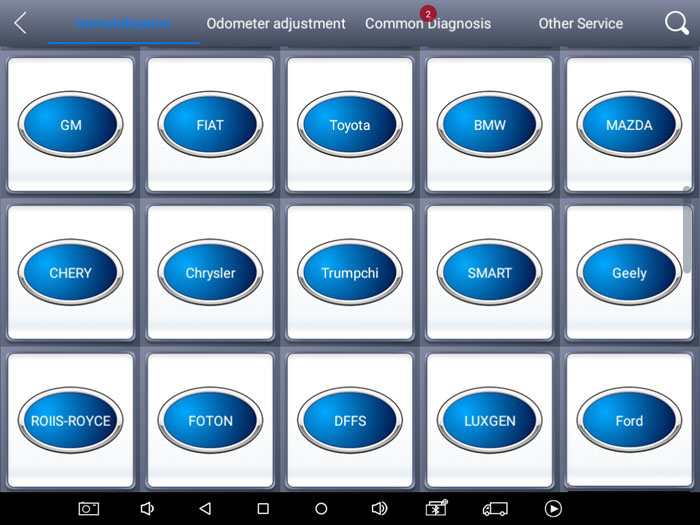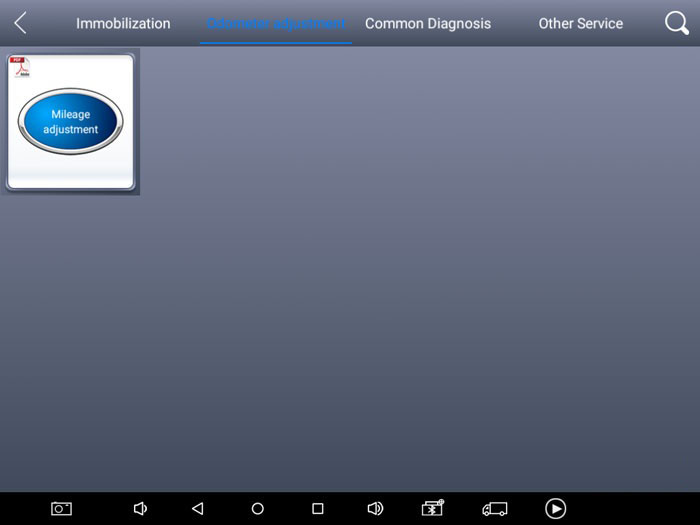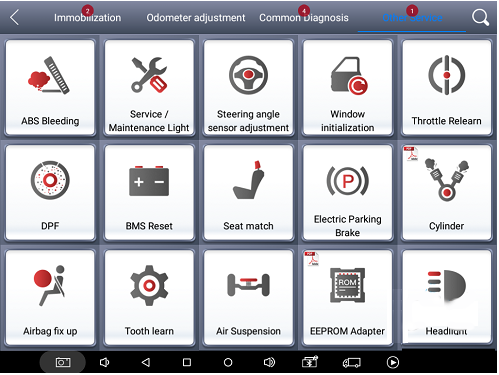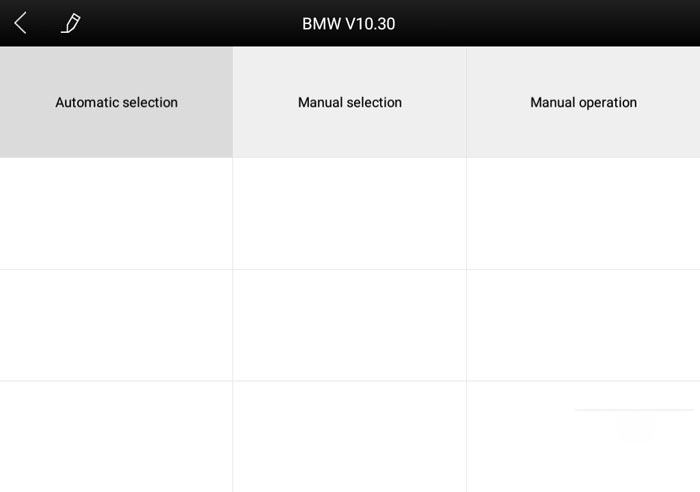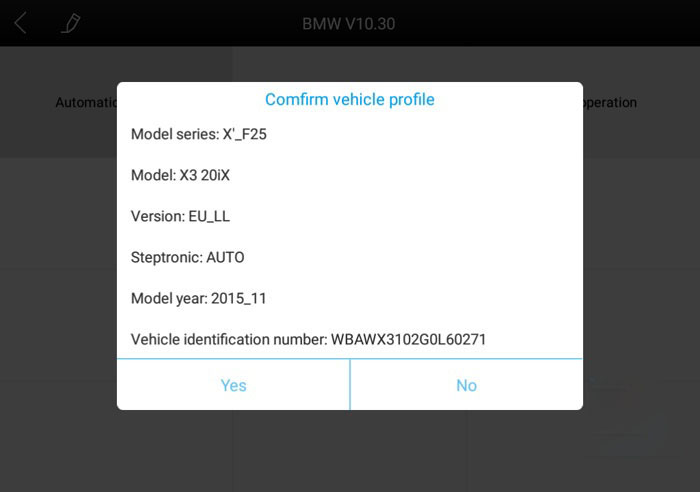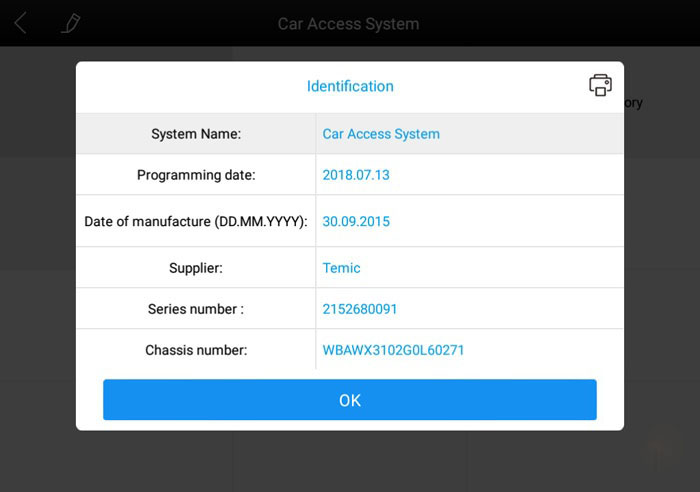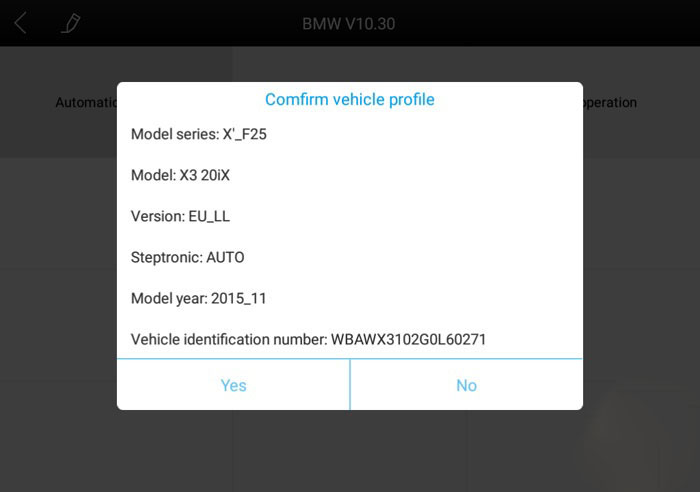Top 7 Reasons To Get MB SD Connect C4 PLUS Star Diagnosis TOOL:
1.The new SDconnect C4 (1:1 clone of the original) is able to work for
DoIP. It’s the only C4 that supports ethernet communication (DoIP).
Tested no issues on new mercedes with doip.
2.Including Super Engineer Software:DTS monaco V8.16.015 And Vediamo V5.01.01 Support Offline Programming
3.Support Wireless:Wireless connection is stable. C4 is connected automatically to WLAN for diagnostic tests.
4.Software Version: V2020.09
Hardware Version : OS:2.3 CSD:2.11
5.Support Multi-Language: (Default language is English, if you want other languages, please leave message)
English / Bulgarian / Danis h/ Greek / Spanish / French / Italian /
Korean / Polish / Romanuan / Serbo-Croatian /Turkish / Czech / German /
Finish / Hyngarian / Japanese / Dutch / Portuguese / Russian / Swedish /
Chinese.
6.Support Both Mercedes Benz Cars and Trucks
7. You don’t have to install batteries for firmware update. No need worry about firmware damage in the update process.
Software list:
1. DAS 2020.09: the automatically Diagnosis Assistance System
2. Xentry 2020.09: New software released by Bennz Company after 04/2009 by diagnosis new cars.
DAS Special Functions
1. DAS Special Function Password Free PKW and SMART
purpose:
when you do special functions, e.g AB or ABR ecu in DAS W204, you are
asked to insert password. With this patch, you can enter any character,
minimum one and F2 to continue.
2. Audio Video Navigation and telematics – HU Exchange Audio 50 to COMAND password free
purpose: No password required, F3 to continue.
3.Audio Video Navigation and telematics – add Dev menu in DAS COMAND APS menu
purpose: Add developer menu in DAS Comand APS menu
4. TRANSMISSION or GETRIEBE – EGS1 Special Function password free
purpose: No password required, F3 to continue.
5.TRANSMISSION or GETRIEBE – EGS2 Diagnosis Routine password free
purpose: No password required, F3 to continue.
6.DAS Deutsch – TRANSMISSION or GETRIEBE VGS3 SonderAbläufe Sonderfunktionen password free
purpose: No password required, F3 to continue.
This unique menu only if you use DAS in Deutsch (German language). Cmiiw, this is like eeprom dump special function.
7.Adding 204 in DAS STANDALONE
purpose: Add 204 in DAS Standalone. You can do variant
coding in development menu with language (in Deutsch) that are more
friendly than vediamo, or adaptation or actuation that are password
protected in 204 xentry. I ‘facelift’ the menu and delete a disturb file
compare to the one which floating around. The disturbed file causes
‘data missing’ error in diagnostic DAS vehicles that are missing
definition because of the use of older def file.
8.W164 DAS Password for Tailgate special function
purpose: No Password Required, press F2 to continue
jaxone quote:
“We replaced a Rear Sam Module (bought NEW module from Mercedes) for a
ML 320cdi (164) as the old one went in fumes of smoke because of water
damage.
Module installed and coded and everything is fine except the height of the tailgate (hydraulic).
When I want to make adaptation of tailgate (in REAR SAM), DAS will come and ask for a password for this function.”
9.212 PROTOTYPE FOR XDOS DAS Standalone ver 0.8
purpose:
– Diagnose 212 using XDOS DAS Standalone.
– No cbf conversion error like the one that floating in internet/forum
– Several error fixes for 212 (not fully yet. will be added later)
– Includes old prototype cbf (without seedkey?)
– ability to add/expand Development Data ourselves
10,ADD SMART SAM 450 & 452 Extra Functions for power users
purpose:: Add extra functions: Writing VIN & Development Status (inside control unit adaptation).
11.ADD SMART 451 Special Functions for power users
purpose:
– Add Development Data & Development Data (inside control unit adaptation) SAM451
– Add Development Data & Extra Coding(inside conrol unit adaptation) ESP451
12.ADD SMART 454 Special Functions for power users
purpose: Add Development Data and Read codingstring in ESP 454
13.Suppress ALL TAN codes for Smart equipment upto 2016-09 without Qutomotive Advertisement
purpose: Suppress ALL TAN codes for Smart equipment upto 2016-09 and without Qutomotive Advertisement
14. ADD SMART 451 & 454 OFFLINE KEY TEACH-IN program key transponder key DAS 2016-12 UP
purpose:
Since Xentry 12/16 there is a new system to teach in Smart keys (BR 451
and BR 454). You don’t have the TAN input to teach in again. Smart TAN
Calculator and the old csdsmart solution don’t work anymore. biggrinEAD:
Now you have to log in to daimler server. While Smart 450, 452 don’t go online and also do not need TAN codes.
This fix is able to teach in program key transponder key Offline & don’t need TAN codes too for Smart SAM451 & ETACS454.
15. ADD SMART 451 & 454 OFFLINE SAM Assignment DAS 2016-12 UP
purpose: SMART 451 454 OFFLINE SAM Assignment 2016-12UP
16.Special Function Password Free Transporter
purpose: Special Function Password Free for Transporter
17.DAS PKW/SMART/TRANSP Offline Programming & Online/Offline Entry of Retrofits & Modifications
purpose: to update ecu firmware & Offline/Online Entry of Retrofist & Modifications
Note:
Change to original mode when update addons. Daimler always update to increase security in Online Programming!!!
If not, the offline patch will get error when using.
18. Nox Torque Limit Setting (FR/CPC0) with correct New FDOK XT
purpose:
– Nox Torque limit Setting: No need FDOK encrypted random number, F3 to continue
– Calculate correct nueu-FDOK internally, and change the encrypted random number to correct one in memory
– Added value: UNLOCK Legal speed limit direct edit without going to special function
19.Erase SCR/ADBLUE fault code (in MR) with correct New FDOK XN
purpose:
– Erasing of emission-relevant (SCR/ADBLUE) fault code: No need FDOK encrypted random number, F3 to continue
– Calculate correct nueu-FDOK XN internally, and change the encrypted random number to correct one in memory
20.NFZ SonderFunktion Password Free
purpose: password free for NFZ when doing SonderFunktion (Flash/Programming)
21.Added Offline EOL & VMAX ALL LKW (OBD1 & OBD2) for DAS 2014-12UP
purpose:
Patch original files from XDOS 2018-07:
– Added Offline EOL & VMAX ALL LKW (OBD1 & OBD2) for DAS 2014-12UP
– Added Deleted VIN function
– Avoid MR Manipulation because of change VIN
22.MR1_96 Conversion to emissions standard ‘Euro 3′ download + Flash Data Complete
Purpose: Offline downgrade MR FLASH memory from Euro 4/5 to Euro 3 to disable AdBlue
23.ADM2 & ADM3 Unlock speed
purpose: Speed limit Read/Write on ADM2 and ADM3 on Kamaz, MAZ, Industrial motors, Crans, Combines
24.CPC4 Unlock speed
purpose: New IMO replace its old ADM2/3 with new CPC4 – TC1796. This
will unlock speed limit Read/Write on Kamaz, MAZ, Freightliner,…
With the Vediamo benz engineers software
out of the market, Super engineer software DTSmonaco is coming, it can
achieve separate programming, scan entire vehicle software code, read
entire vehicle setting code data, It truly one-button operation, Keep
entire vehicle data is not a dream.
Mercedes-Benz engineer software comparison:
Vediamo: Vediamo software can only read module single data, set code, authority is too low
DTS maonaco software is development by Mercedes Benz manufacturers
,all car data one click scan and save. Data can be directly change the
underlying data, the module used directly copied data replacement.
Automatic programming, can automatically set code completely out of
online operation. not afraid of your new models, the latest models more
awesome
DTS-monaco introduction:
1.DTS-monaco is the official software used by Daimler Benz development engineers
2.DTS Monaco is universal engineering test terminal for the diagnosis
and control function of the vehicle controller, The name Monaco is
derived from the modular analyzer used in vehicle traffic
3.DTS Monaco covers all the tasks in the field of engineering, testing and production test preparation
4.When Mercedes-Benz maintenance test it is the greatest authority,the
perfect support for C4(SDconnect) and (Ecom) Hardware(at present,
Das-xentry.Vediamo lower authority)
DTS-monaco special feature:
1.Quick Test;Entire vehicle ECU quick test, and the test can choose to edit more
2.Variant Coding; Coding with variation add VO- delete VO function
3.ID identification ; One click to read the whole car and save all modules programmed numbers
4.Complete Variant Coding; One time to read all the ECU coding vehicle
data, can be written to the vehicle again, completely off-line operation
5.Diagnostic Services; Advanced features can see your choice of internal
and external data module, turn on the computer authorization(not
driving license), Activate ECU, reset ECU, modifying the original
chassis number
6.Flash programming; Fully offline programming
7.Diagnostic Trouble Code; Diagnostic module DTC fault code
8.ECU Exchange; Two of the same ECU, by reading data import data exchange
9.Symbolic trace: Record and track the file, after repeated viewing, analysis of fault logic point
Basic programming set code function:
1.unit for off-line programming
2.a key to off-set code
3.W166, cancel the programmed number of calculation method of urea, one perfect canceled all 166 urea system.
The new c s-series to the factory installed conversion:
4.222, 205 installing fragrance systems
5.2015, paragraph 212, changing traffic light permanently lit
6.212, 204, adding electric ear
7.222 205 HU5 traffic solution for DVD video
8.W164 closed recycling system
9.W205, retro atmosphere lamp
10.205, 222 adding electric ear electric trunk, the trunk kicking function
11.166, how to modify the gateway set up codes
12.166 meters finished degrees Fahrenheit to degrees Celsius
13.US standard maintenance mileage be set to the number of miles
14.164 disabled diesel particle filter regeneration system
15.166 canceled urea
16.205 added electric rear vision mirror
17.HU45 regional Chinese resolve lock
18.W204 W166 foldable rear-view mirror
19.change the 166 on board, display in Celsius
20.W212 disable ECO configurations
21.activate the HOLD function ABR2XT
22.open W22 looked up appears
23.the AMG sports package enabled W212
24.the air bag computer reset factory State W166
25.to increase the brightness of the color instrument cluster s W222
26.22.97g to install the steering wheel shift paddles
27.W221 AMG W216 dashboard style
28.airbag ECU unlock W204 212
29.disabled child seat recognition sensors W221
30.opening rear fog lamps as spare brake lights with W222
31.increasing engine power MED177
Passenger Car Support List:
A(176), A(169), A(168), B(246), B(245), CLC(117), C(204) C(203),
C(202), 190(201), E(212), E(211), E(210), 124(124), S(222),
S(221), S(220), S(140), S(126),
E(207), CLK(209), CLK(208), CLS(218), CLS(219), CL(216), CL(215),
CL(140) SLK(172), SLK(171), SLK(170), SL(231), SL(230), SL(129),
SL(107), SLS(197),
M(166), M(164), M(163), G(463), G(461), E(212), E(211), E(210),
124(124), S(222), S(221),S(220), S(140), CLK(209), CLK(208),
CLS(218), CLS(219), CL(216),
CL(215), CL(140), SLK(172), SL(231), SL(230), SL(129),
SL(107),SLS(197), M(166), M(164), M(163), G(460), GL(164),
GLK(204), R(251)
Van Support List:
MB 100(631), T1, SprinterIII, SprinterII, SprinterI, Sprinter900,
Citan, Vito(639), Vito(638), V(638), Viano(639), T2, Vario,
Vaneo(414)
Truck Support List:
Actros963/4, Actros2,3, AtegoIII, AtegoII, AxorII, Eonic, Zetros,
Actros, Atego Light, Atego Heavey, HPN M96, Atron, HPN M2000,
SKL, FSK, Further model series
Unimog Support List:
U20, UGN, UHN
Bus Support List:
TRAVEGO, INTOURO, INTEGRO, CITARO, CAPACITY, CITO, TOURISMO, O350/O403, CONECTO, O404, O405-O408,
Minibus, OC500, TOURO, TOURINO, MBC, MULITEGO, O500, O500/OH, OH, OH368, OF, OF384, LO, O400,
FURTHER MODEL SERIES
Super Sports Car Support List:
SLR(199)
Package List1:
1pc x MB SD Connect C4 Plus Multiplexer
1pc x OBDII 16PIN Cable
1pc x 38PIN Cable
1pc x 14PIN Cable
1pc x 8PIN Cable
1pc x Lan Cable

Package List 2:
1pc x MB SD Connect C4 Plus Multiplexer
1pc x OBDII 16PIN Cable
1pc x 38PIN Cable
1pc x 14PIN Cable
1pc x 8PIN Cable
1pc x Lan Cable
1pc x 500G HDD (Engineering Software )fit all brand laptop

Package List 3:
1pc x MB SD Connect C4 Plus Multiplexer
1pc x OBDII 16PIN Cable
1pc x 38PIN Cable
1pc x 14PIN Cable
1pc x 8PIN Cable
1pc x Lan Cable
1pc x 256G SSD (Engineering Software )fit all brand laptop